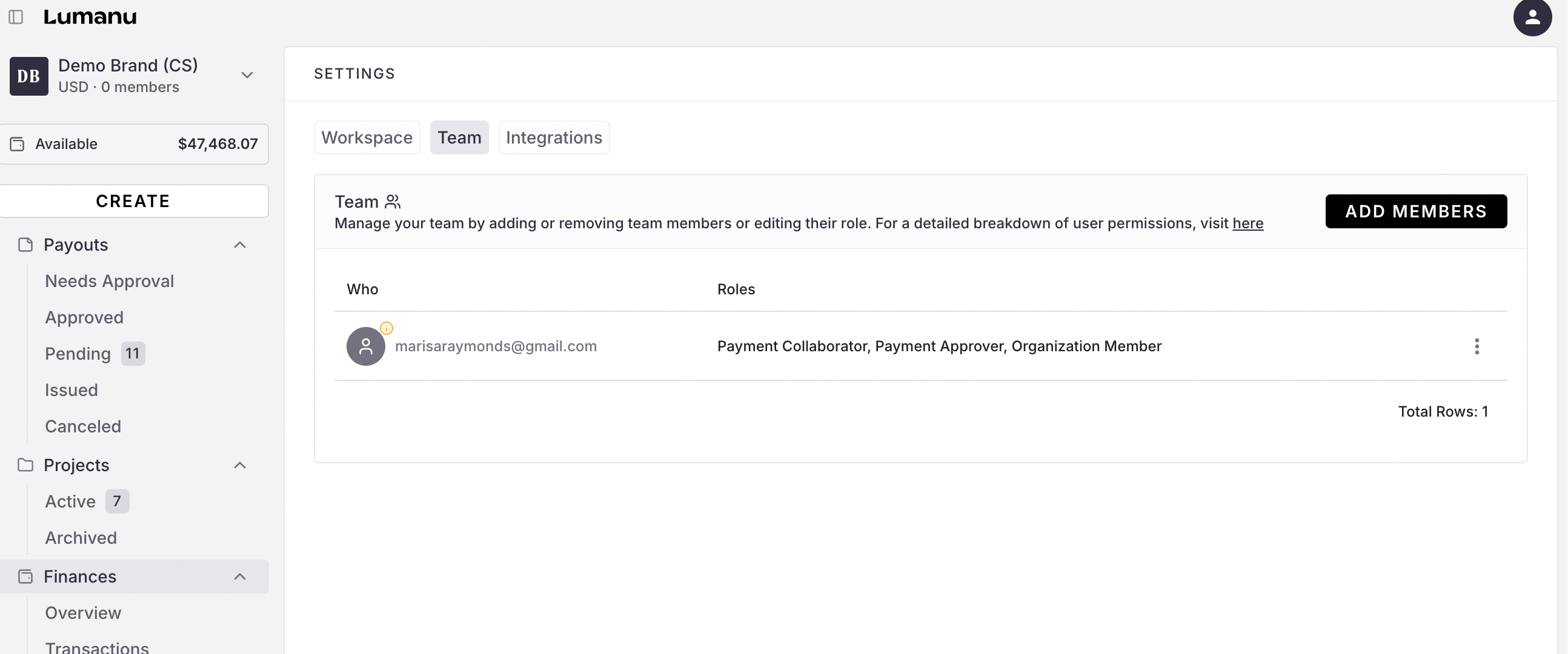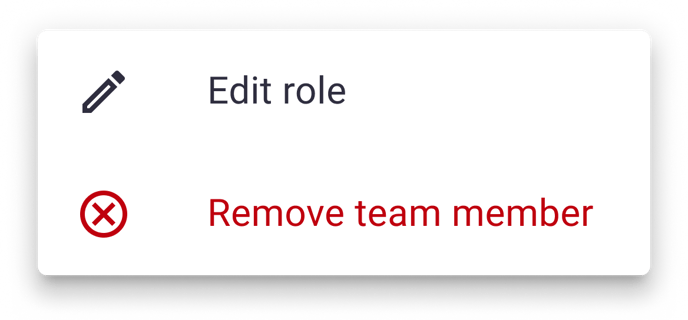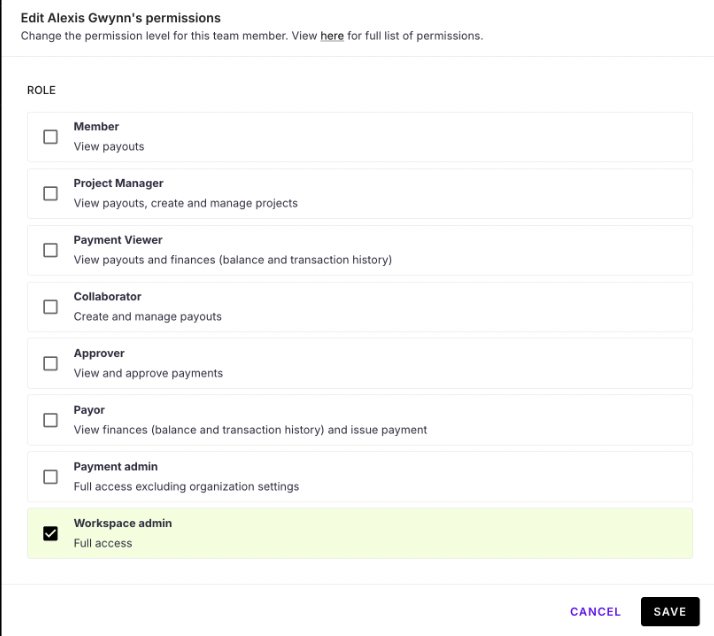How to update a user's access to an organization
Edited
To manage an organization's user permissions, your user must have the Workspace Admin role.
Select your Organization in the top left of the navigation bar
Click Workspace Settings, then navigate under Team
Select the ellipses next to the user you'd like to update, then Edit Role.
Update the user's role(s) as needed.
Click Save.