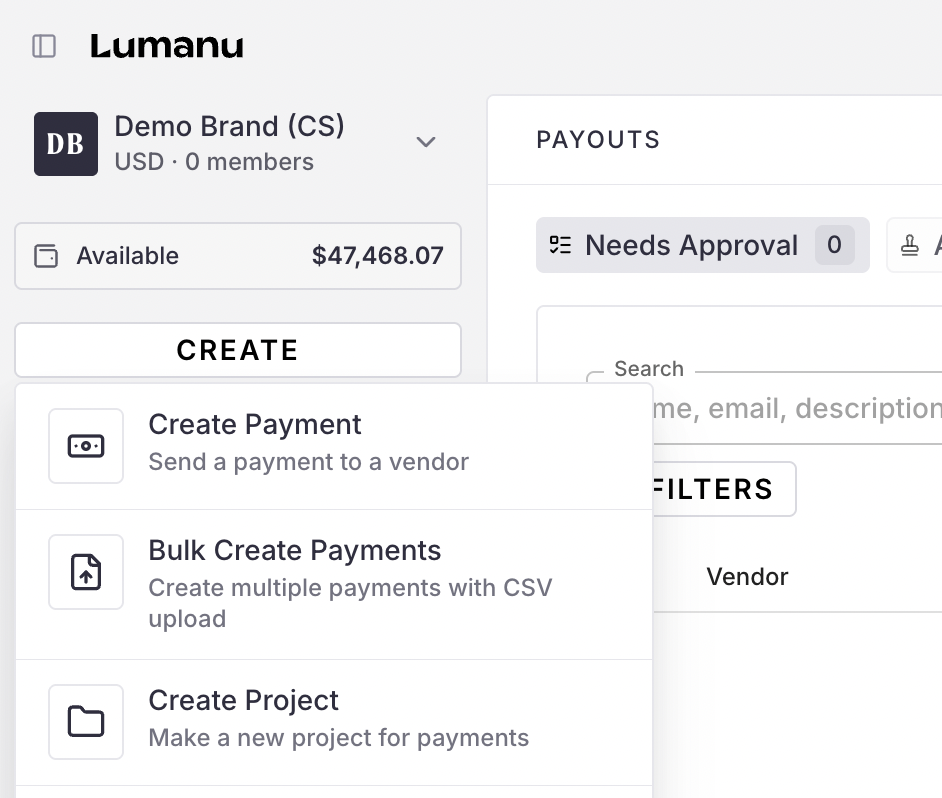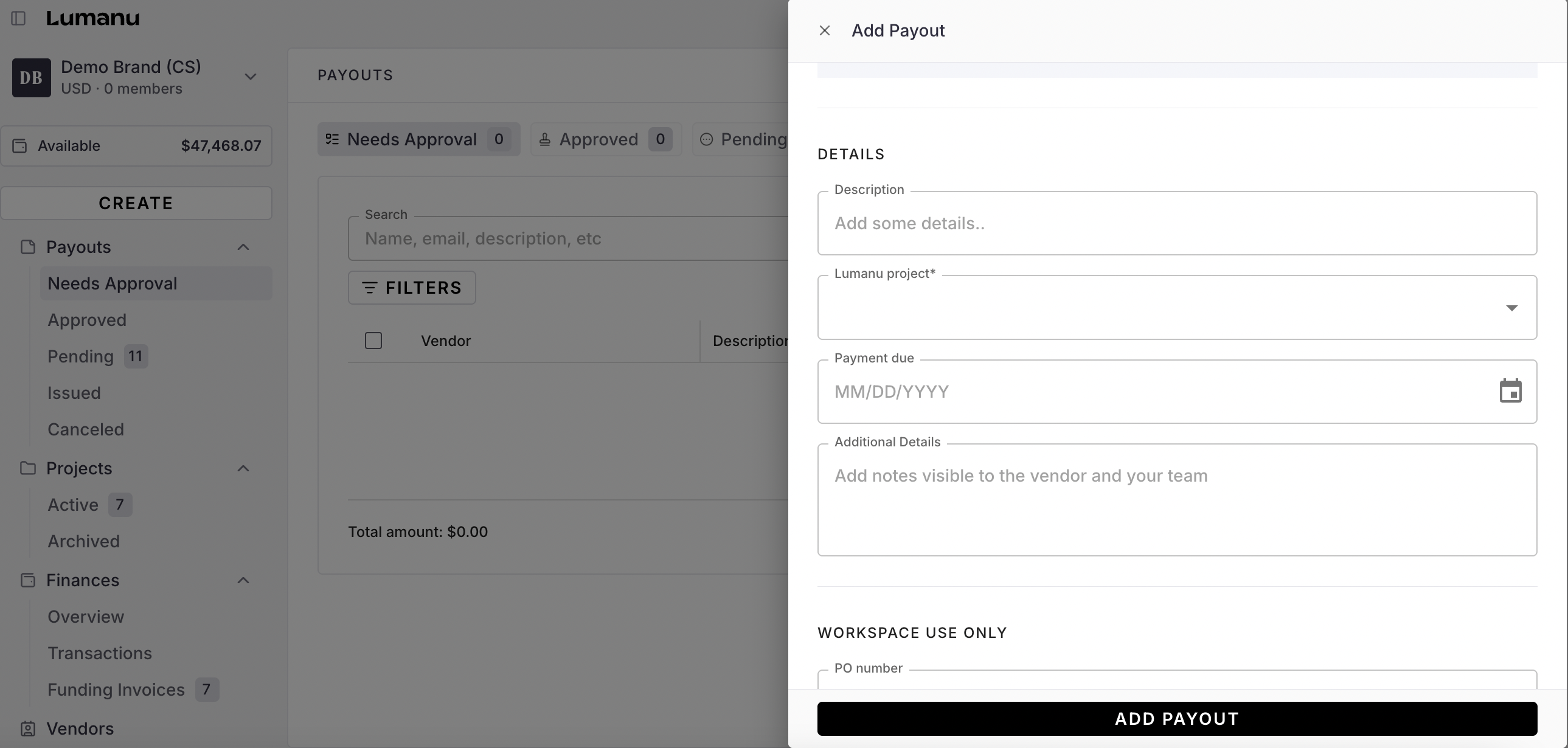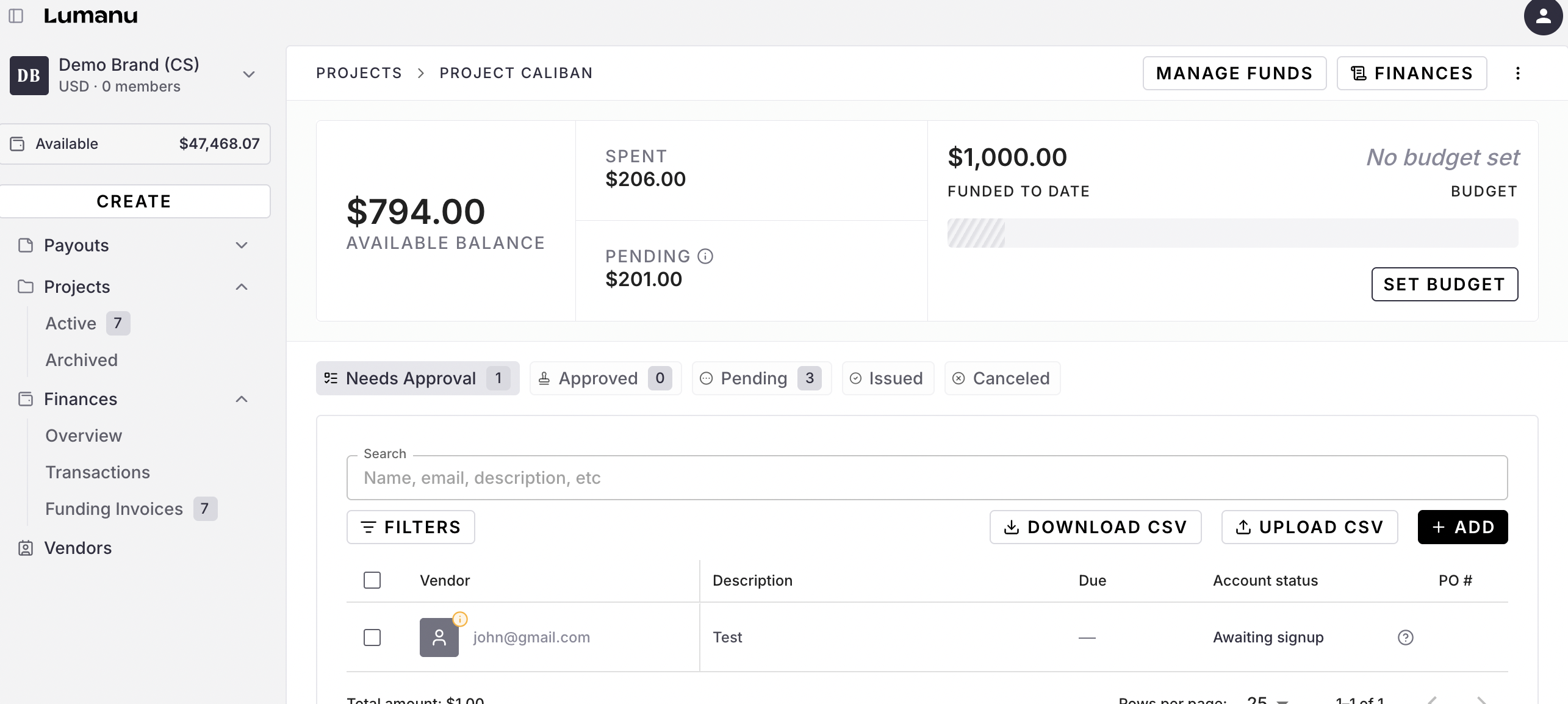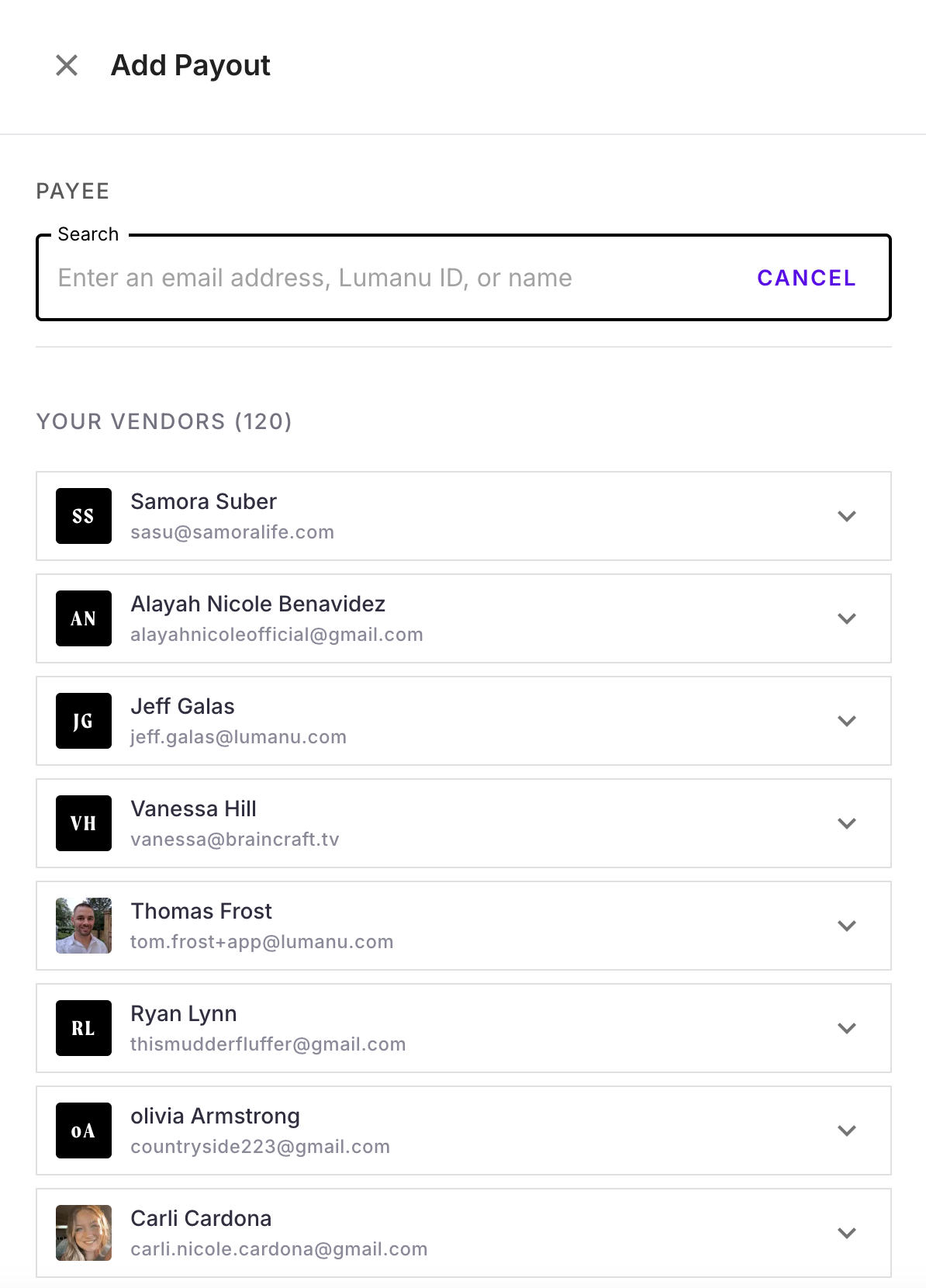Adding new invoices via the Lumanu dashboard
Edited
Add new invoices directly to Lumanu via the Lumanu Pay dashboard.
Manually adding a invoices to the Lumanu dashboard via the 'Create' button:
Click Create on the left menu bar
Click Create Payment
Fill in field on the right menu bar
Click Add Payout
Manually adding invoices to the Lumanu dashboard via a Project:
Navigate under the appropriate Lumanu Project
Under the Needs Approval tab, click the Add button.
Select a vendor from your vendor list, or search by email address, Lumanu ID, or name.
📣 If the vendor doesn’t populate when searching, you can create a new contact and they will be sent an invitation to join Lumanu.
3. Enter the invoice details.
4. Click Add Payout