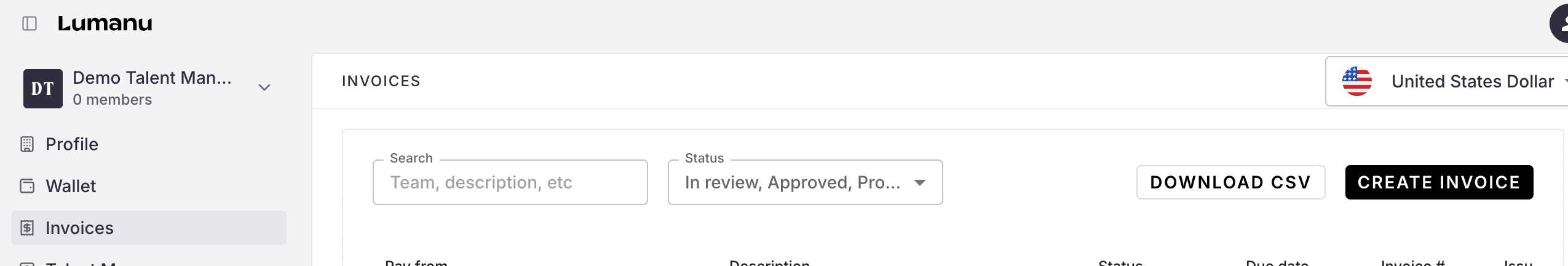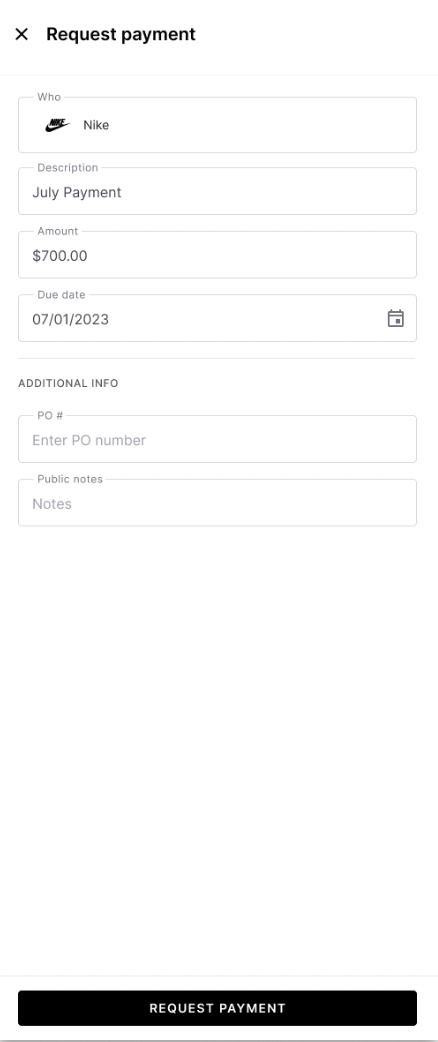Adding new payouts via vendor Payment Request
Edited
🚨 Vendors can only request payments from approved Lumanu Partners.
To add a vendor as a Lumanu partner, have them sign-in or create an account via your team's custom invite link.
How to receive a vendor payment request:
Vendors can request a payment from your team under the Invoices tab by clicking the Create invoice button.
The invoice creation window will populate for the vendor to fill out, and your team will appear under the 'Who' section as an approved parter to request payment from.
Once sent, a new vendor invoice will populate in your ‘Needs approval’ tab.