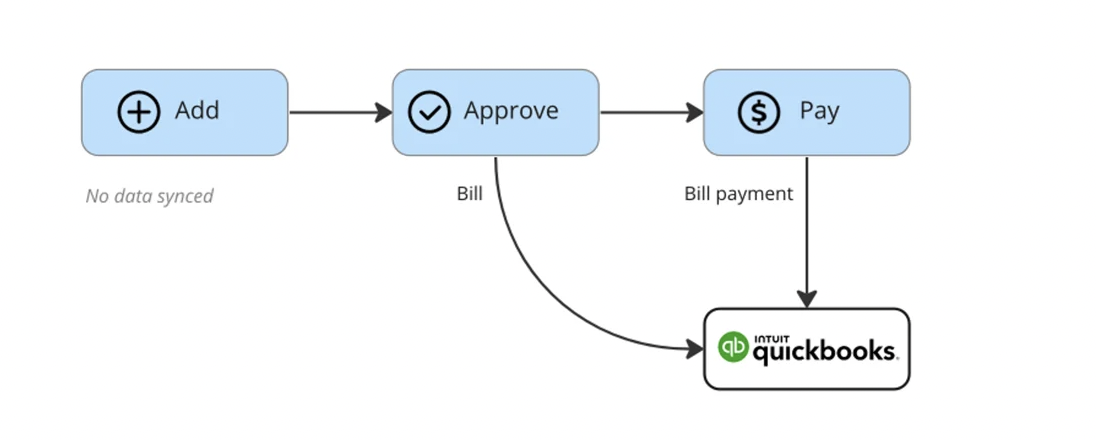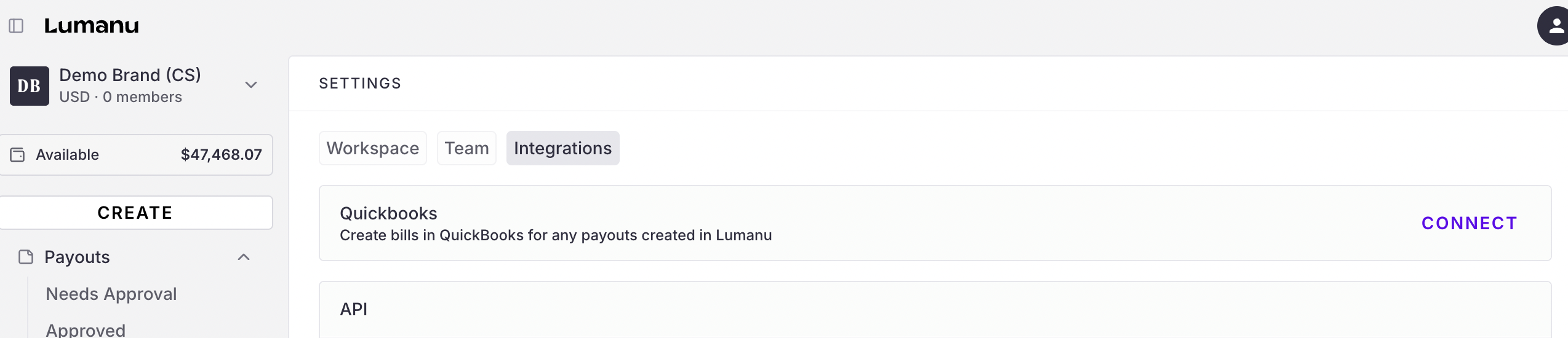Setting up QuickBooks integration
Edited
Set up an integration with Lumanu and your existing QuickBooks account to create bills and bill payments in QuickBooks Online (QBO).
How does the integration work?
Add payouts to Lumanu - no action will be taken in QuickBooks
Approve Lumanu payouts - a bill will be created in QuickBooks
Pay Lumanu payouts - a bill payment will be created in QuickBooks
How to get set up:
Under Workspace Settings, click Integrations
Under QuickBooks Online, click Connect
You will be redirected to Intuit, where you will be prompted to input your QuickBooks login credentials
You will be redirected back to the Lumanu app once the integration is complete
Select the accounts that bills and bill payments will be created against