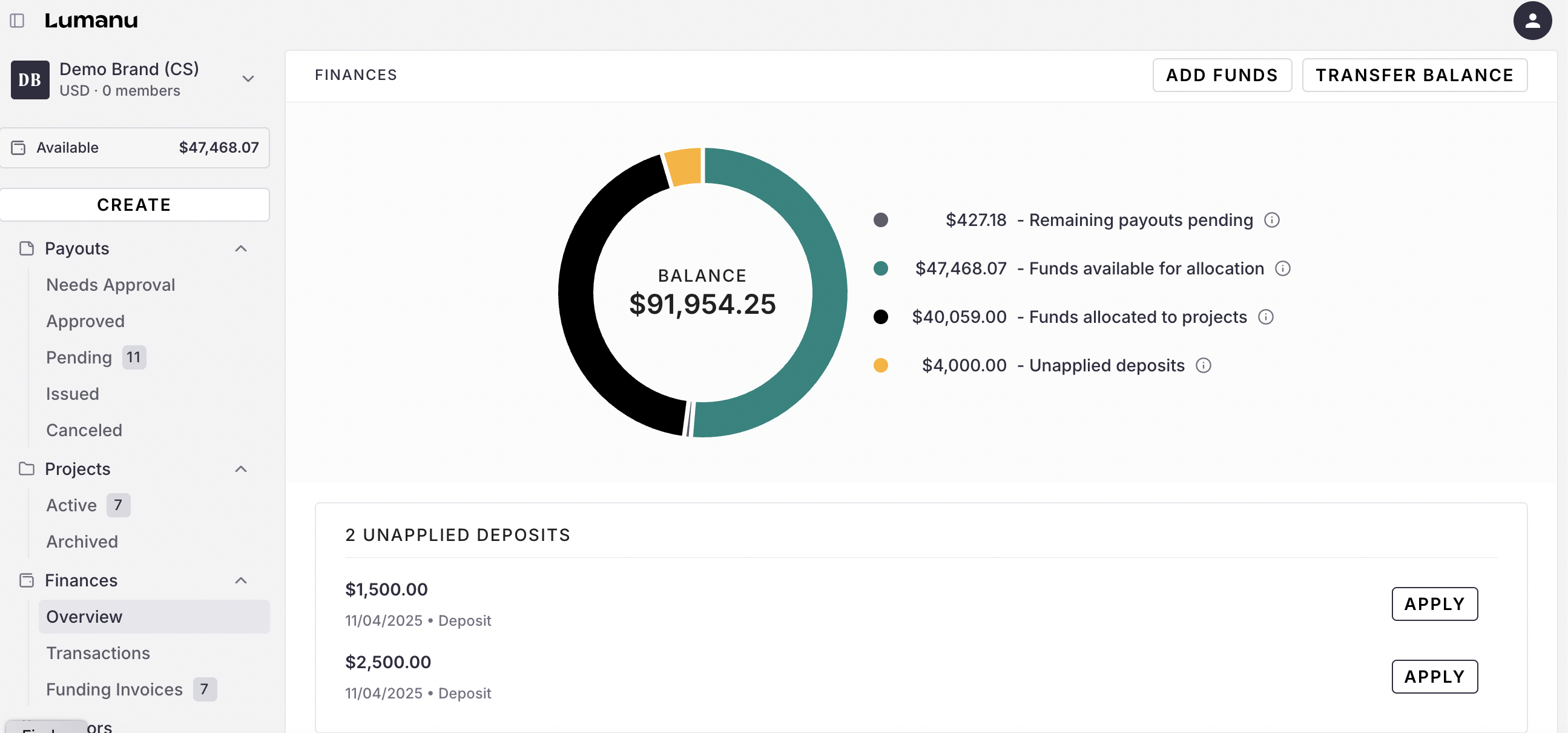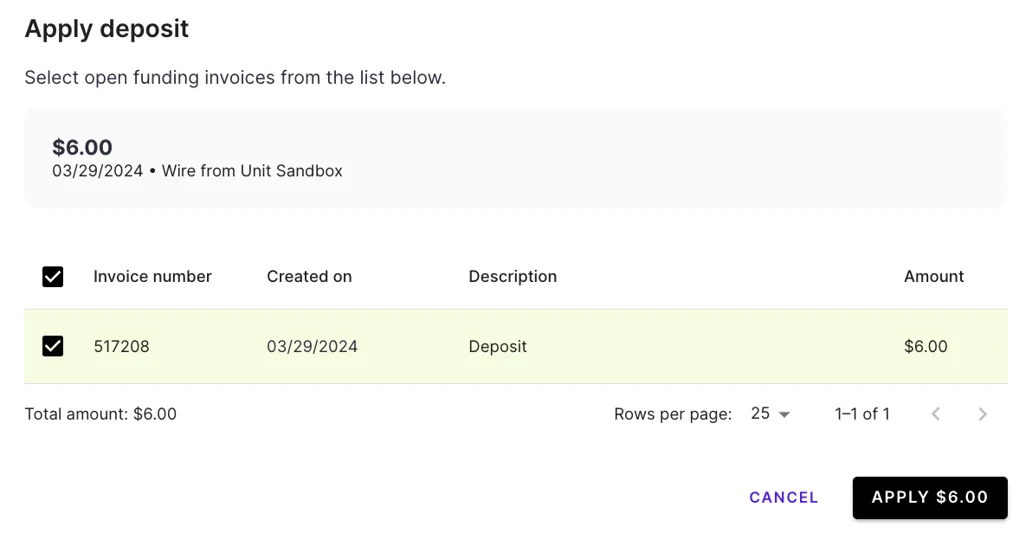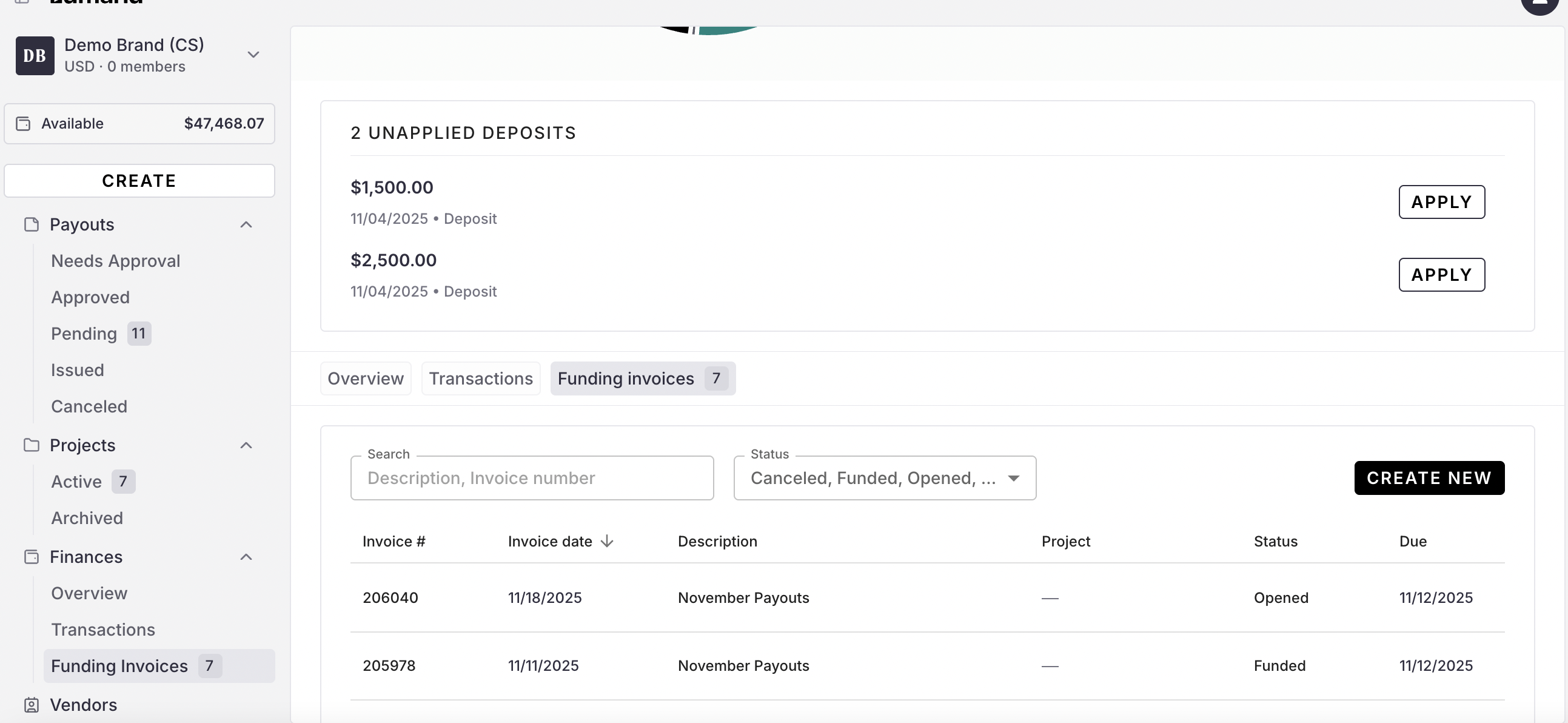How to apply deposits to your account
Self-deposit management allows your team to:
Ensure deposits are assigned to the right place
Get access to your funds faster. No need to depend on Lumanu's internal team to match the deposit to your account!
How to apply a deposit to your account
1. Navigate under Finances
2. All received deposits will display under the Finances summary in the Unapplied deposits section.
3. Click Apply next to the deposit you'd like to assign to a funding invoice.
4. Select the funding invoice(s) tied to this deposit and click Apply.
Your deposit must have enough funds to cover the entirety of the funding invoice(s) to be applied successfully.
5. Once applied, you'll receive a confirmation message and the unapplied deposit will disappear from your Finances screen.
6. Track applied deposits and their associated Funding invoices under the Funding invoices tab.