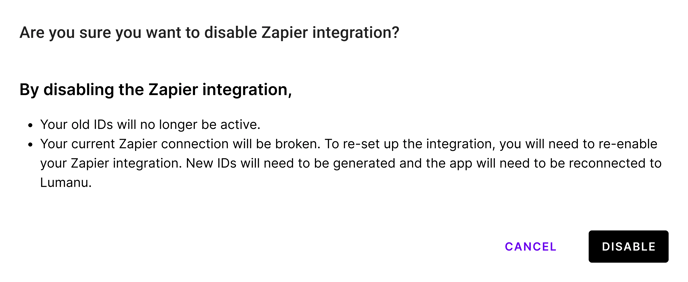How to regenerate or disable Zapier IDs
Edited
Click on your workspace (formerly known as organization) in the top left corner, then Settings.
Navigate under the Integrations tab.
Under the Zapier section, click Manage. Then select Disable Zapier.
Within the confirmation window, click Disable to confirm you'd like to proceed with breaking your current Zapier connection.
Once confirmed, your IDs will be deactivated and your Zapier integration will be disabled.
To generate new keys, re-enable the integration and complete the Zapier set-up steps another time.