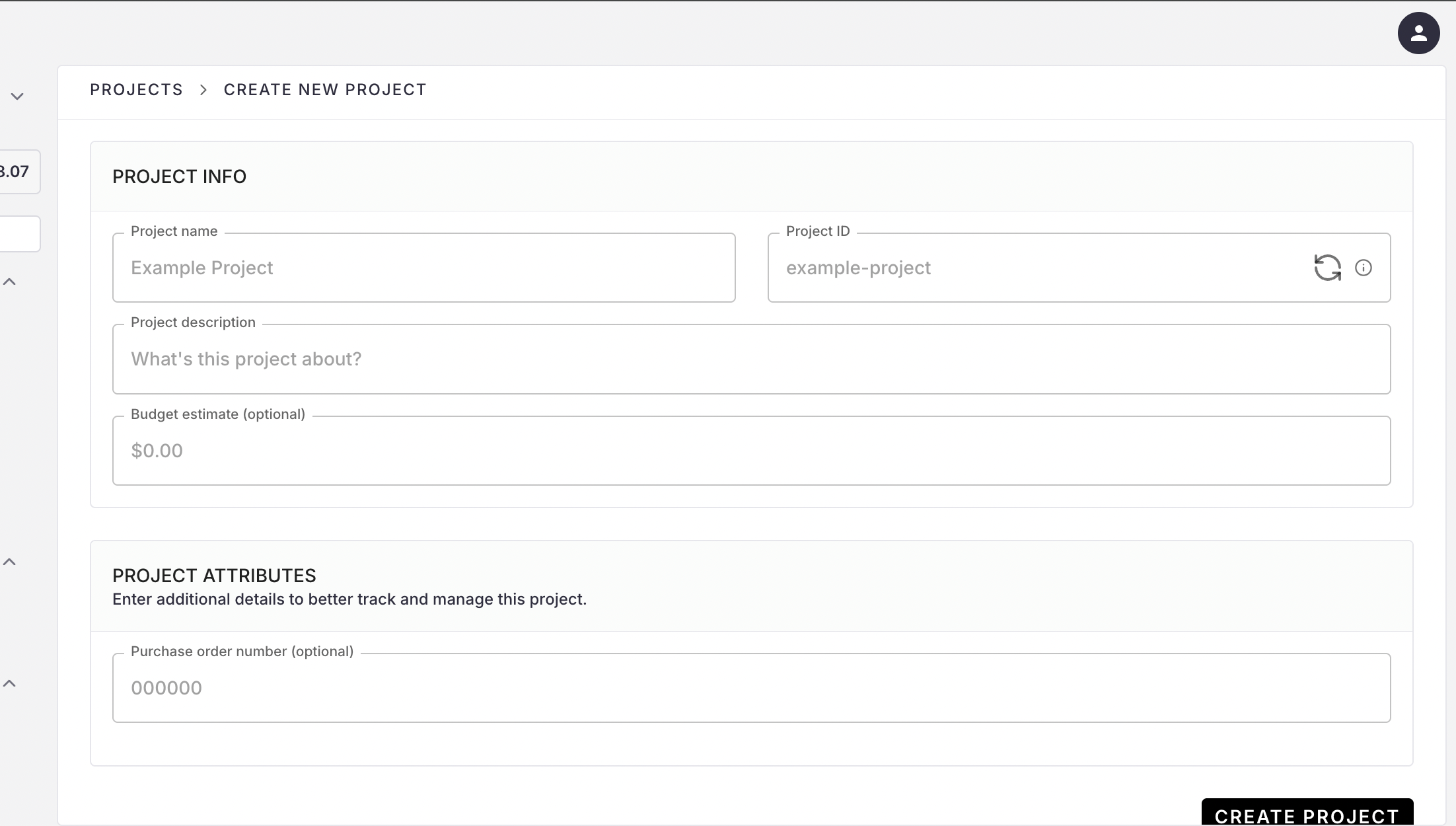How to create a Project
What is a Lumanu Project?
A Lumanu Project is a folder that your team can use to categorize payouts based on campaign, client, or budget.
How to create a Project:
Navigate under Projects > Active
Click Create Project in the upper right corner
The Create Project window will populate for you to complete. Within this window:
If a Project ID is not provided, Lumanu will auto-generate an ID for you. This ID cannot be changed once set.
4. Your Project will be created using the information provided, and a budget bar will be generated to track your budget and available funds.
Total Budget: The budget set during Project creation.
Allocated: The total sum of payouts created and awaiting payment within the given Project.
Spent: The amount of funds issued within the Project (pending or settled).
Available: Total remaining funds available to spend in your project budget after accounting for spend and allocated funds.
5. Now that your Project is created, you can begin adding payouts and assigning funds to your Project.