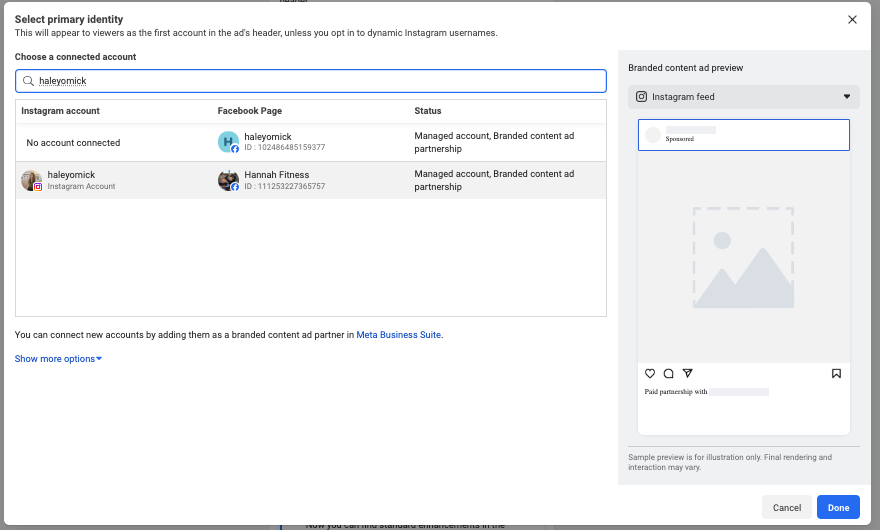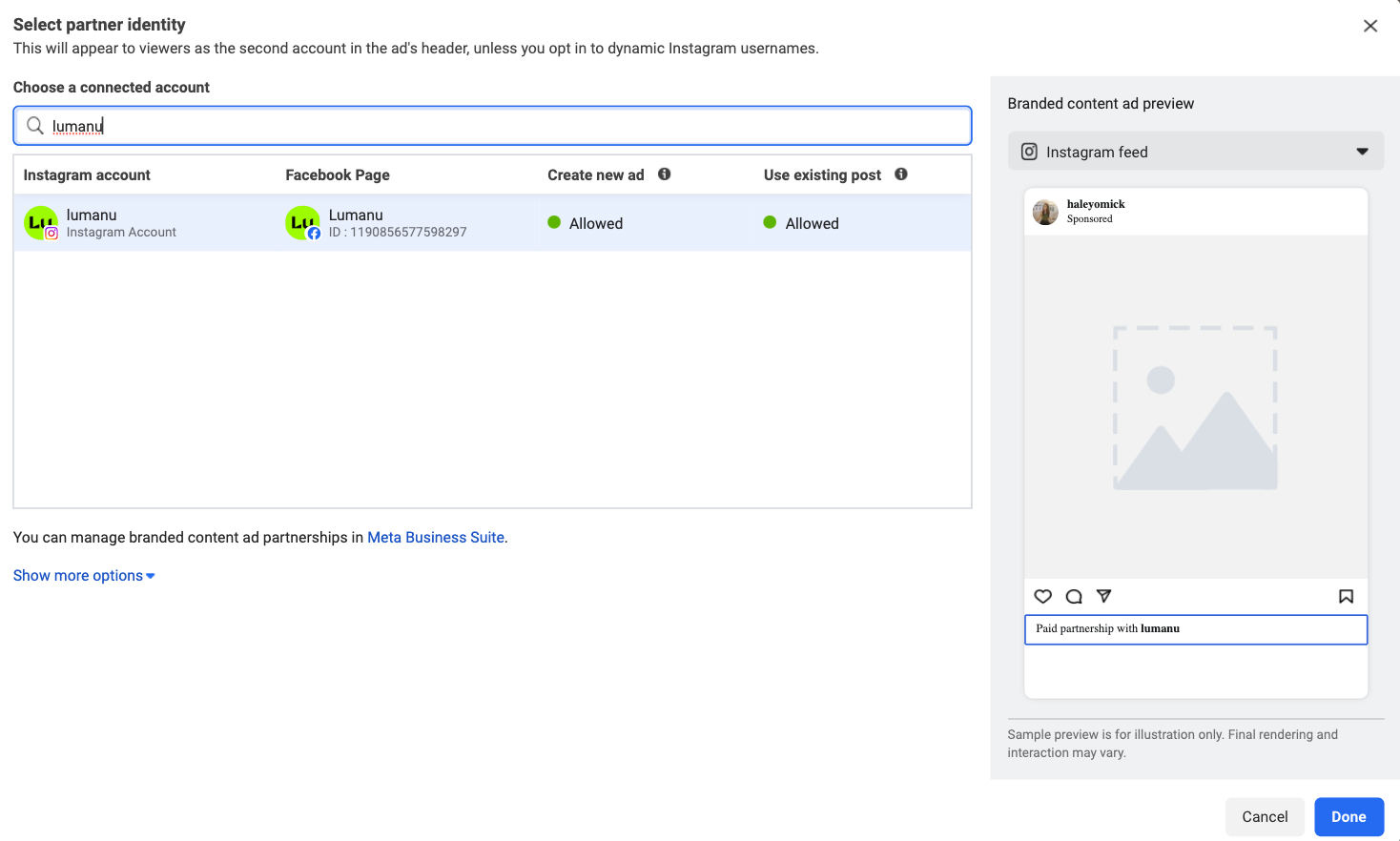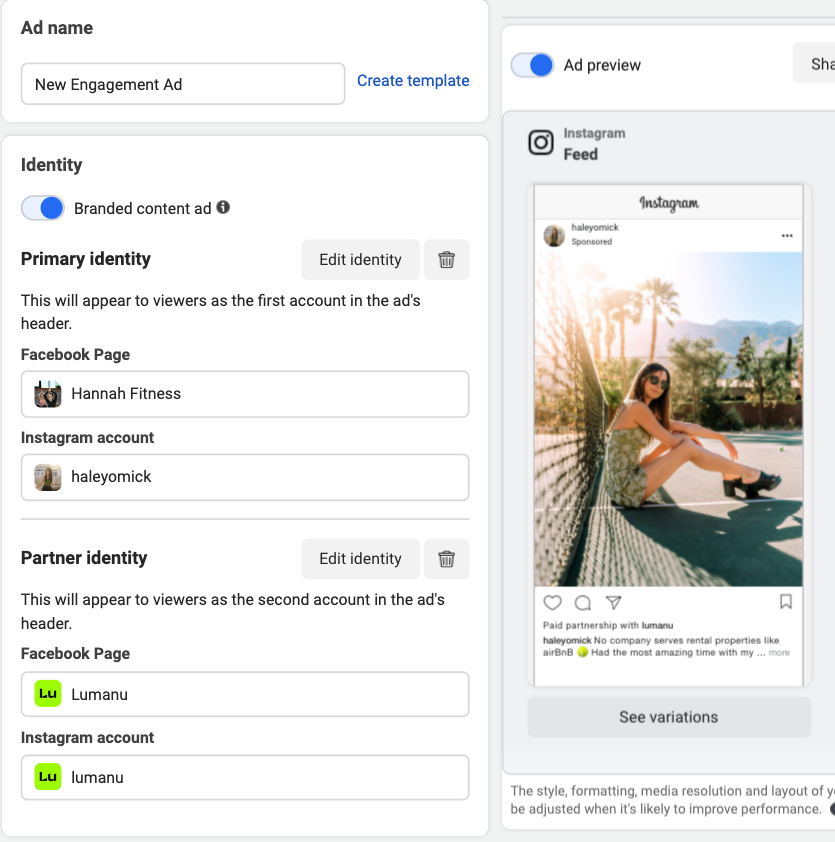How to create Partnership Ads
Edited
Steps to creating a Partnership Ad in Facebook Ads Manager
Within the ad creation modal in Facebook Ads Manager, flip on Partnership Ads (previously: Branded Content Ads)
Under Primary Identity select the creator whose content you will be adding to the ad.
3. Under Partner Identity select your company’s page or the brand page you will be promoting.
4. Select images or use existing post to finish creating the ad.