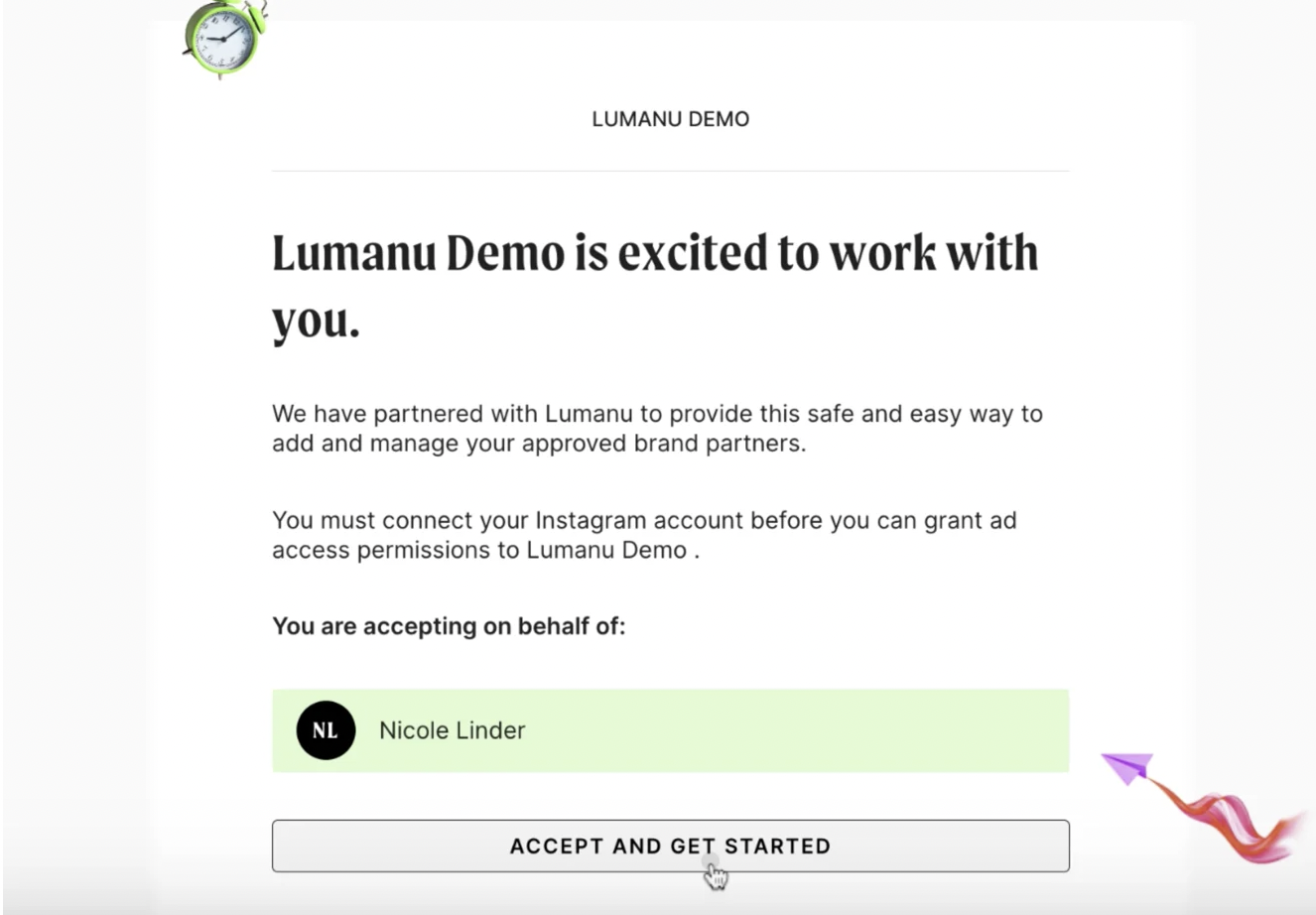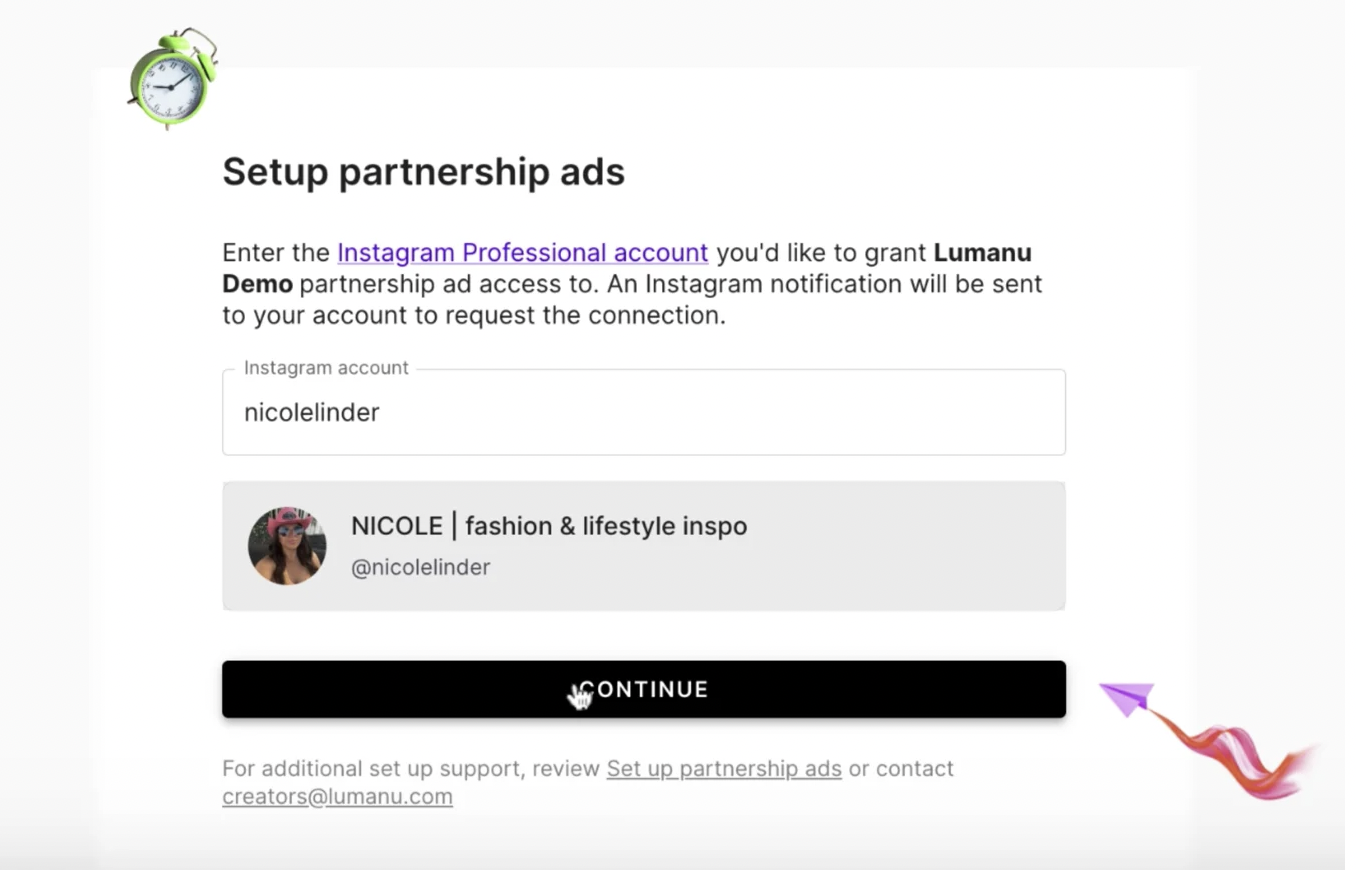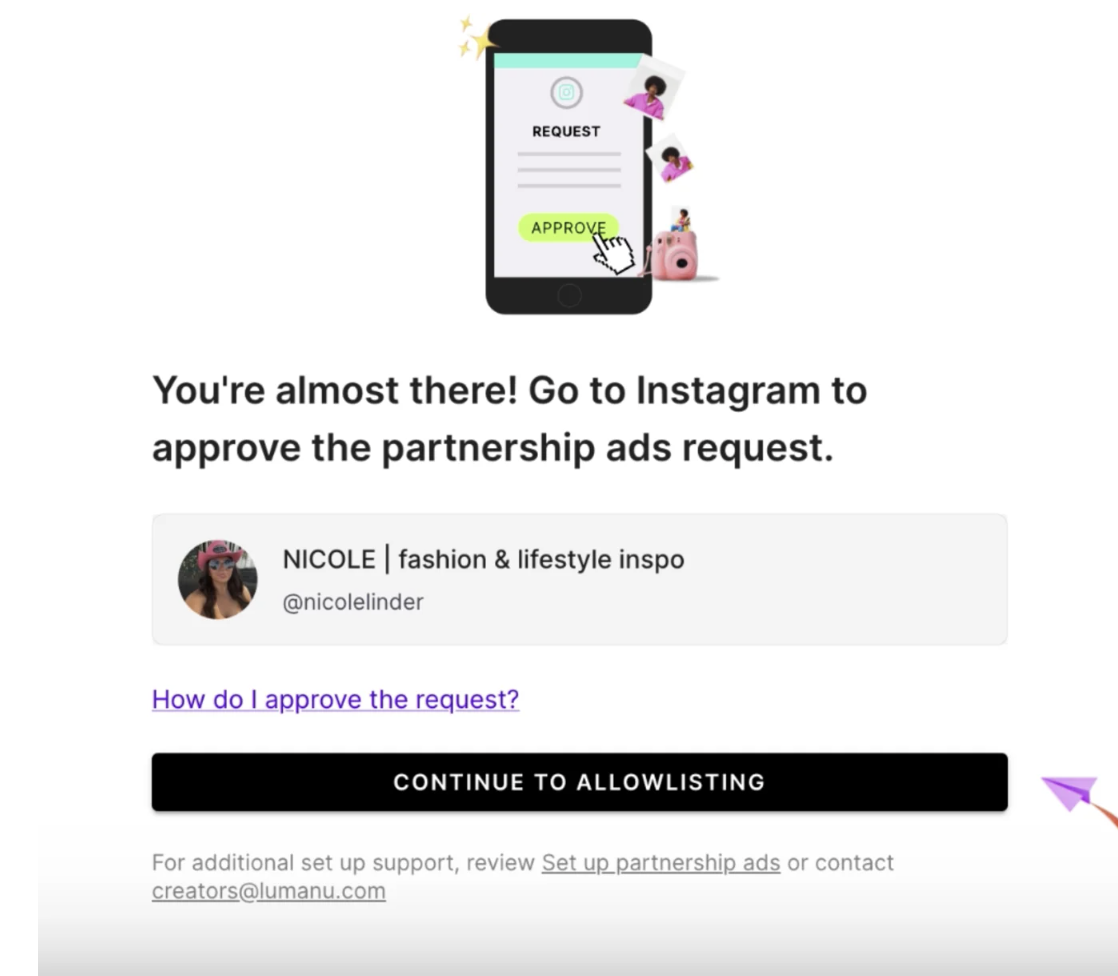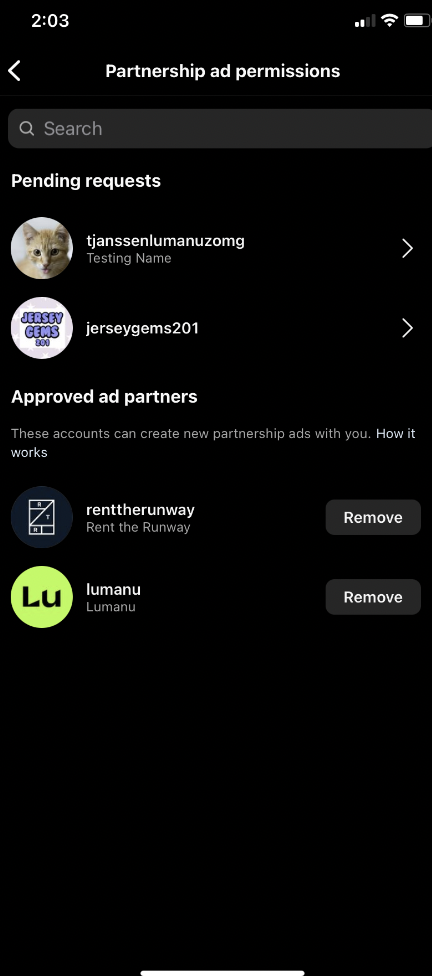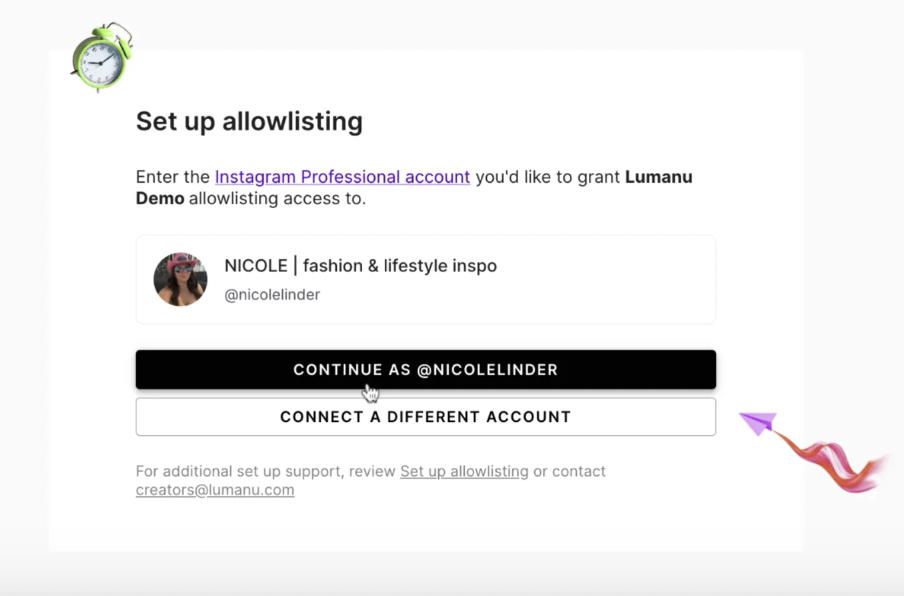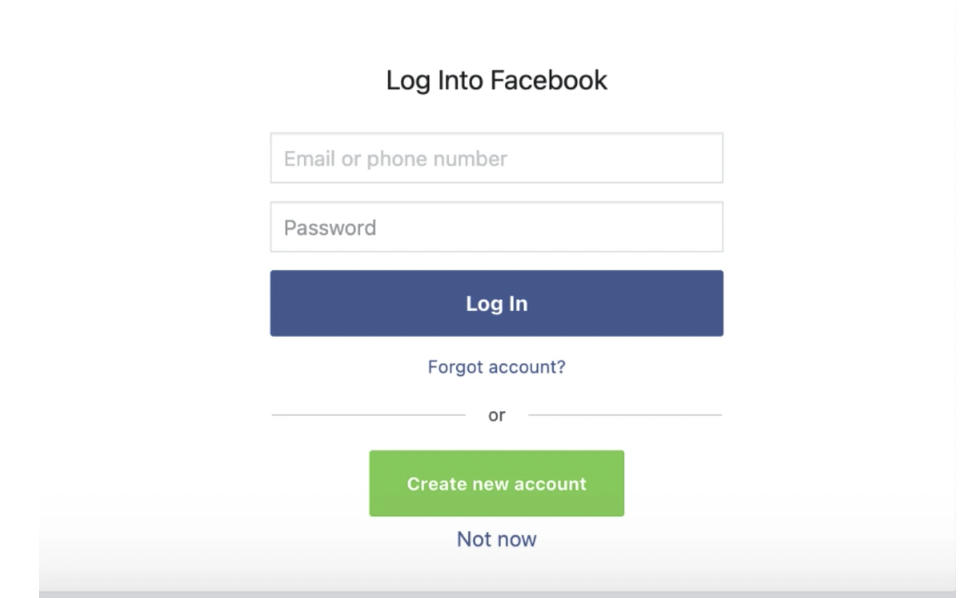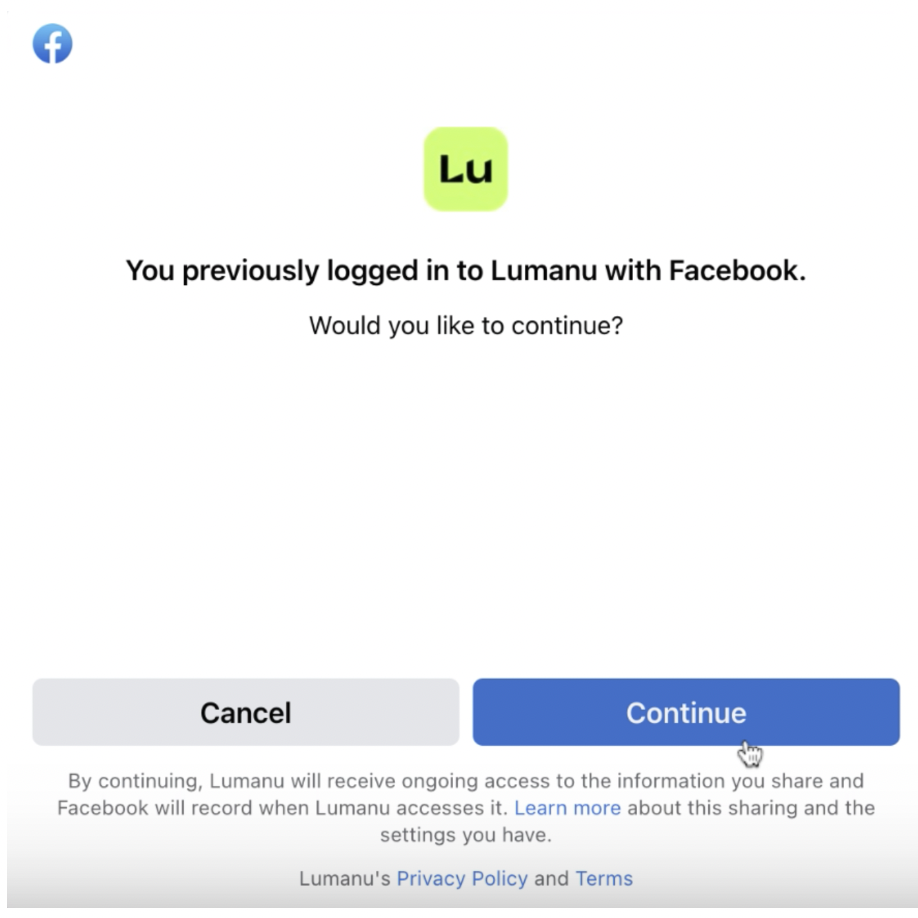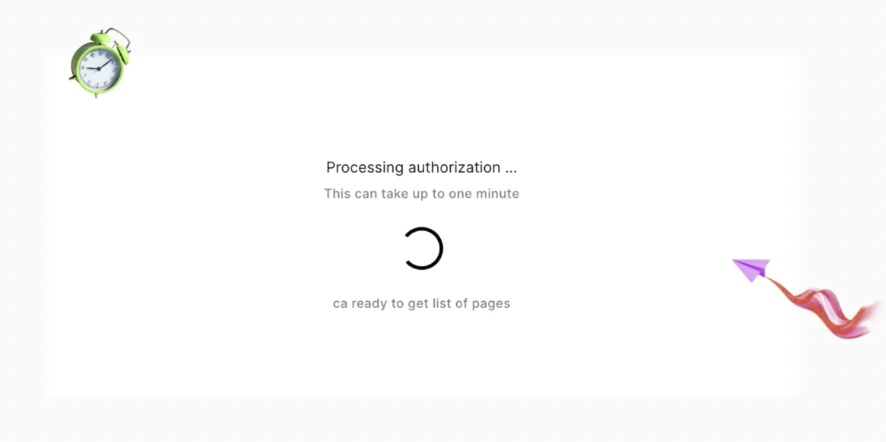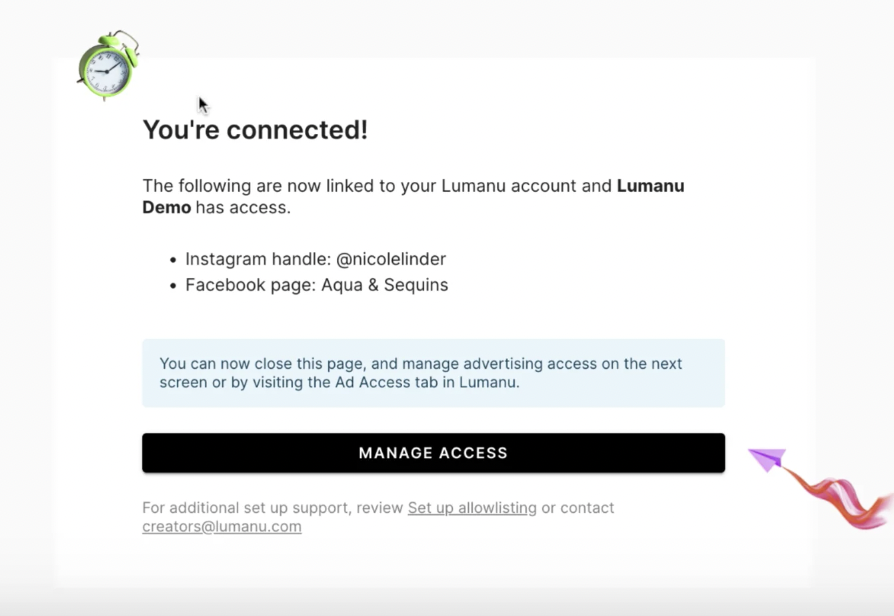What is the process of granting ad access like for the creator?
The below article covers the steps that a creator is walked through to grant access to their instagram account for both partnership and allowlisted ads.
Account settings checklist
Instagram account is set to a Professional Account (Business or Creator)
Instagram is eligible for monetization
Facebook Business Page and instagram account are connected for advertising
Facebook Business Page and Instagram account are added to the same Facebook Business Manager
Full admin access to your Facebook Business Page
Full admin access to your Facebook Business Manager
Creators can check their monetization status within the Instagram app by going to: Settings → Creator → Branded Content → Status
1. Partners will create an account or sign in via your team's branded sign-up page link.
2. After clicking accept, Lumanu will direct the creator through the steps to grant Partnership ad access. They will input their full instagram handle and click Continue.
3. Lumanu will send a brand partner request to the instagram account entered on behalf of your team. The creator will then be redirected to the instagram app to accept the brand partner invite from there.
Within the notifications center of Instagram, Creators will see a ‘Monetization and shops’ section with a notification alert. They will click on ‘Monetization & Shops’, and a brand partner request from your team should be available for them to accept.
In the instagram monetization center, they can manage all partnerships and revoke access at any time.
3. After approving the request within the Instagram app, your creators will return to Lumanu and click Continue to allowlisting.
4. The Lumanu app will redirect to Facebook, where your partners will be prompted to sign in to the Facebook account associated with their Facebook Page and Instagram profile.
5. They will click continue to be redirected back to the Lumanu app and complete account authorization. Authorization can take up to one minute - users should leave the browser window open until complete.
6. If the accounts were connected successfully for allowlisting access, they'll receive a pop-up confirmation letting them know.
7. Your team now has access to run partnership and allowlisted ads under the creator's instagram professional account connected.
Creators can manage their partnerships by navigating under the Ad Access tab within the side menu. From this screen, they can revoke access to both allowlisting and partnership ad access at any time.