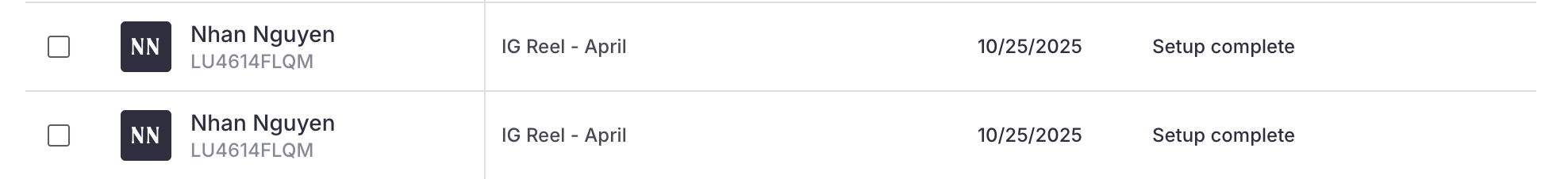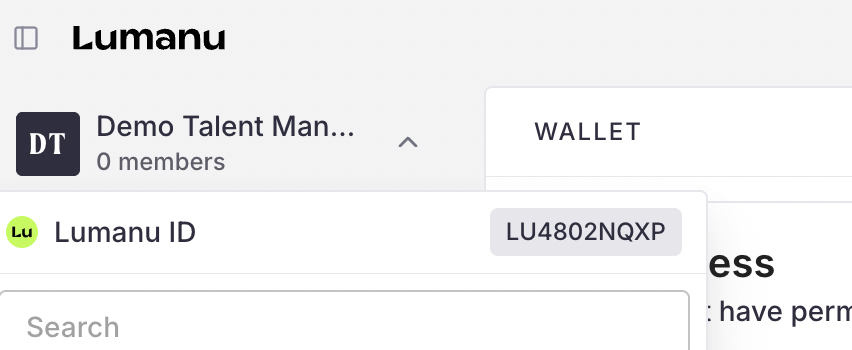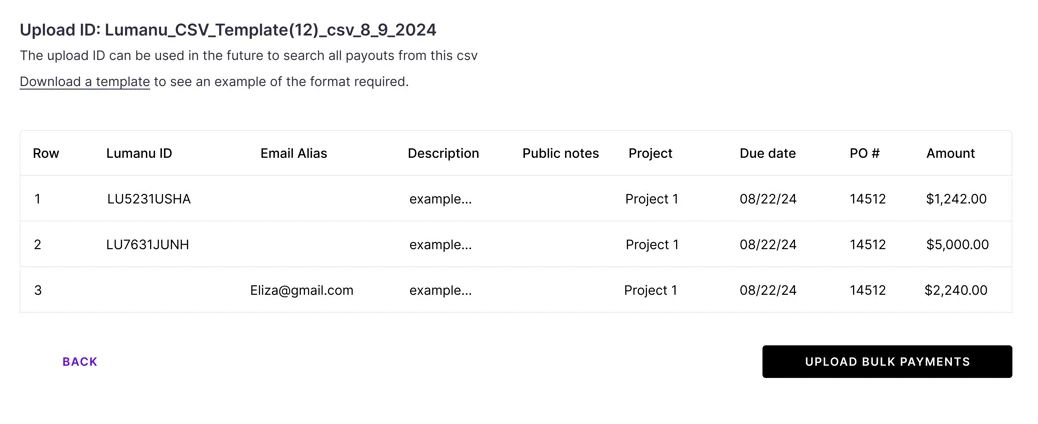A guide to your Lumanu ID
Use Lumanu IDs to send payment to the correct vendor account with 100% certainty.
What are Lumanu IDs?
Lumanu IDs are unique account identifiers automatically assigned to vendors once they complete their tax verification. These IDs will be used alongside the current method of identifying vendors through email addresses, now referred to as 'Email aliases.'
Lumanu IDs are formatted as such:
Prefix ‘LU’ + four numbers + four letters. (e.g. LU1234BCDF)
Why we made this change
Using Lumanu IDs adds an extra layer of accuracy to your payments, reducing the risk of errors. It ensures that your payments are directed to the correct account, even if a vendor has multiple accounts under different entities.
Where can I find my partner's Lumanu ID?
Active Vendors
Lumanu IDs can be found anywhere a vendor’s account is listed. As the primary account identifier, you will see it when adding vendors, creating invoices, and navigating under a vendor profile.
New Vendors
New vendors can easily access their account’s Lumanu ID within the navigation bar. Have your vendors copy and share their ID with your team to make sending payments to their account a breeze.
How will this change your process?
Email Aliases Still in Use: You'll still be able to make payments using email aliases formerly known as ‘Organization Identifiers’. However, if a Lumanu ID is given, our system will prioritize it over an email alias for routing the payment.
CSV Uploads: We've added a new required column for Lumanu IDs in your .csv uploads. While this column header must be included, the cells can remain blank as long as there is an email alias provided in the designated email column. If both a Lumanu ID and an email alias are listed, the system will default to using the Lumanu ID.
Get started today
To start using Lumanu IDs, continue your regular process of paying vendors. The system will automatically incorporate Lumanu IDs wherever applicable.
You can also download a .csv of your vendors within the Vendors Tab, which will provide the Lumanu IDs of your existing vendors. You then have the option of incorporating their Lumanu IDs into your CRM for future invoice uploads.