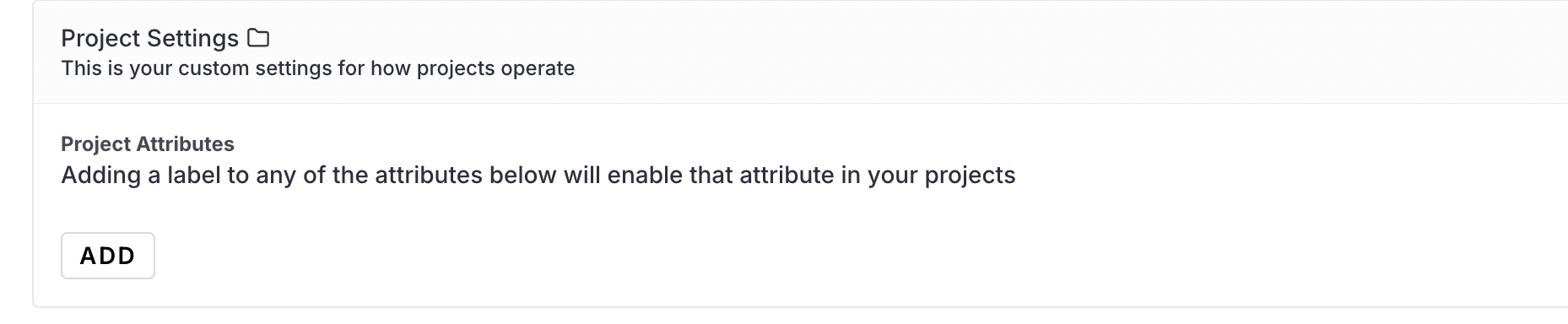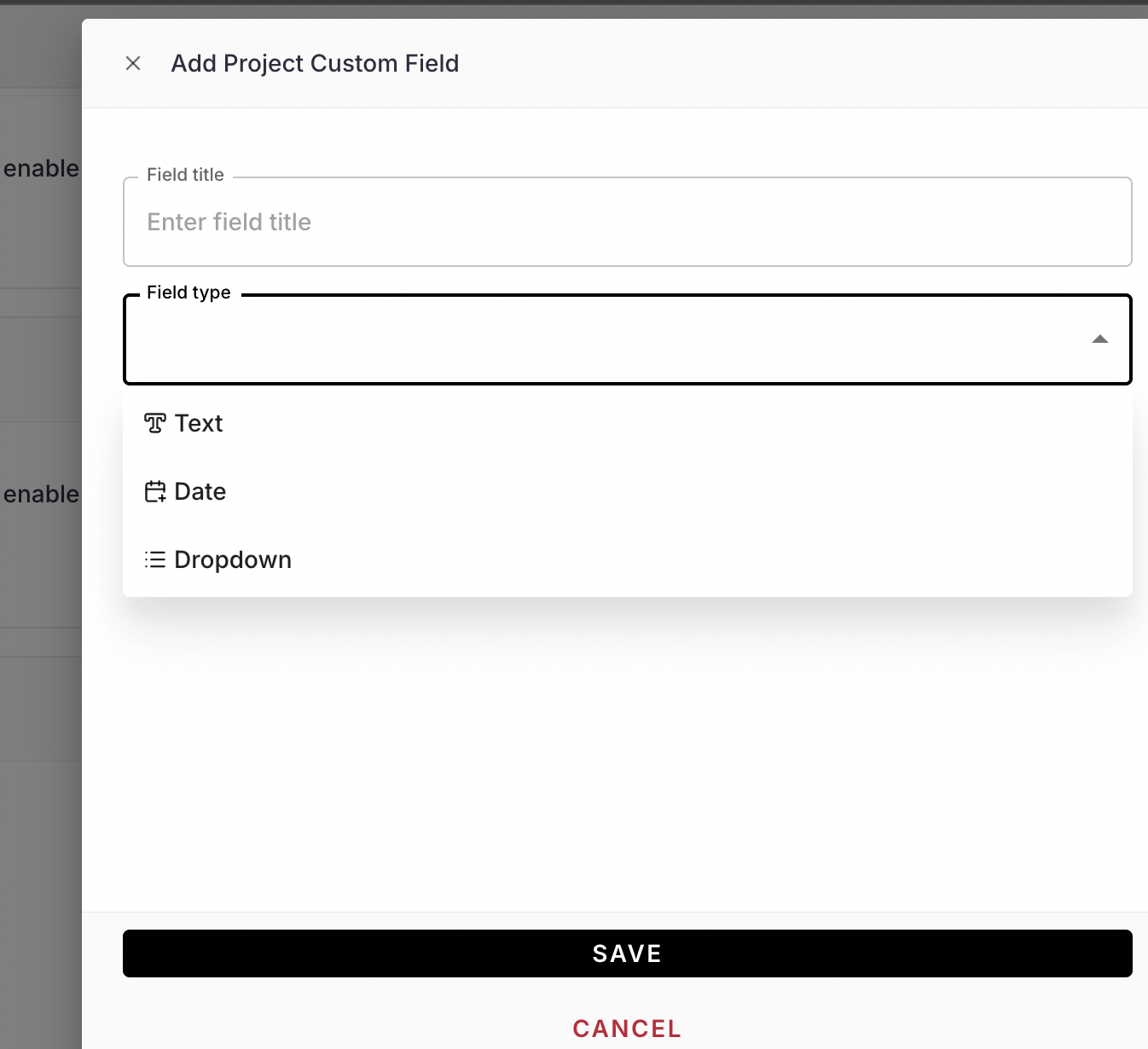How to create a Project Field
Edited
Project fields serve to standardize the information that is incorporated into your project estimates. They also allow your team to customize campaign, or Project, information as needed, and make reconciliation efforts easier.
Setting up your Project Custom Fields
To create a Custom Field, your user must have Workspace Admin permissions
Click on your Workspace in the top left corner, then Workspace Settings.
Under the Workspace tab, scroll down to Project Settings
Click Add. Type in the first field you’d like to include on your estimate, then select the field type.
Click the Add Another button to continue customizing the fields included on your Projects.