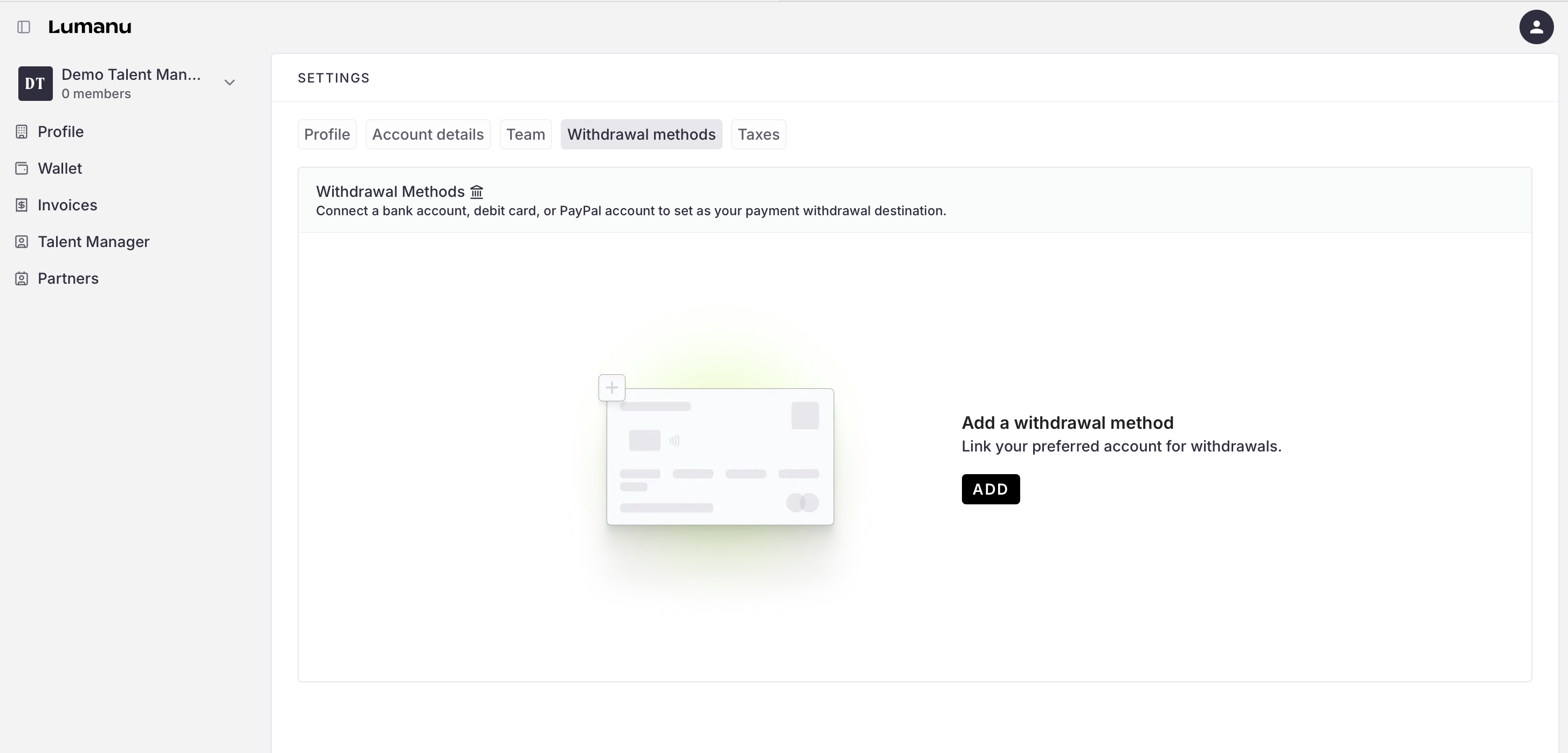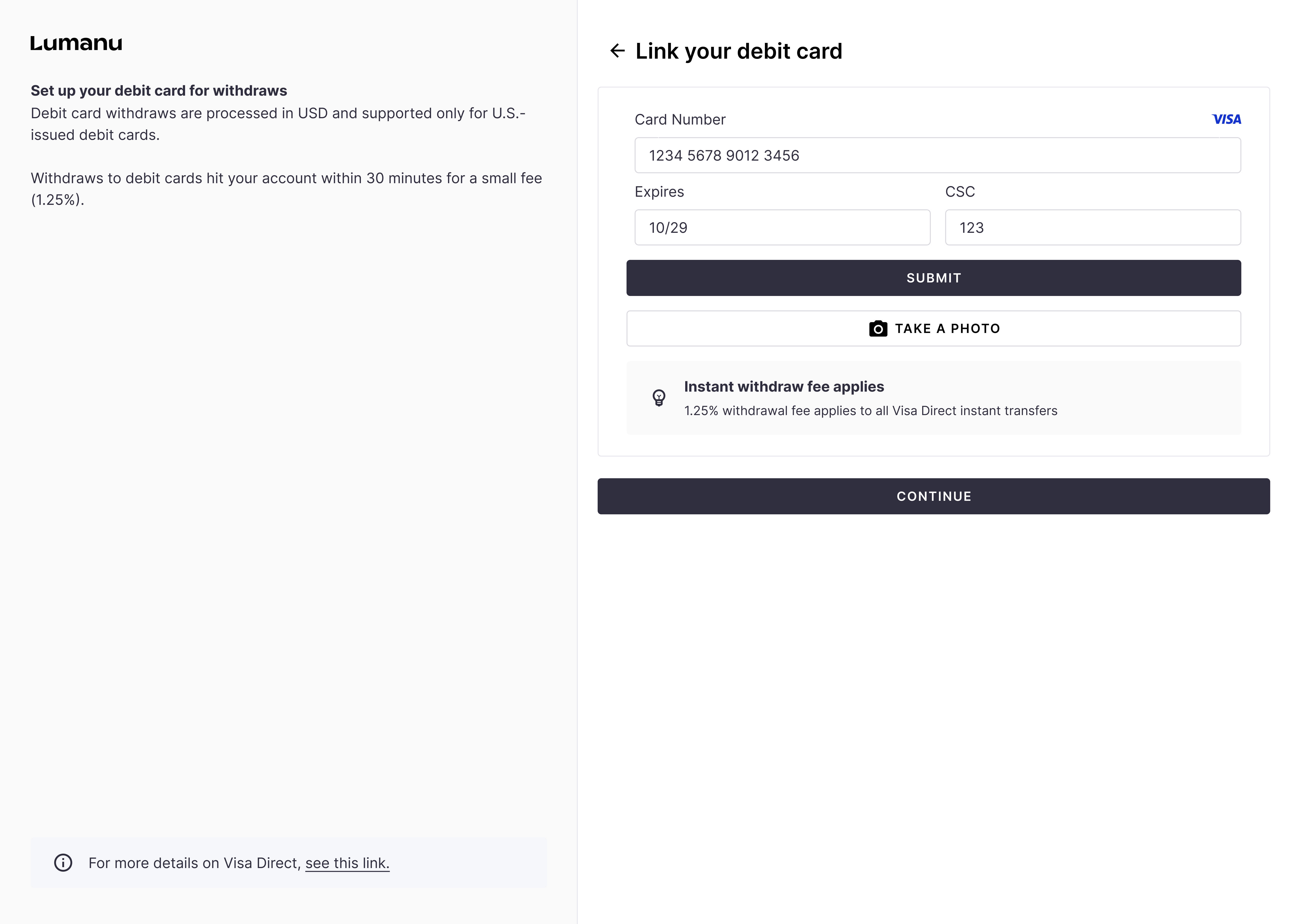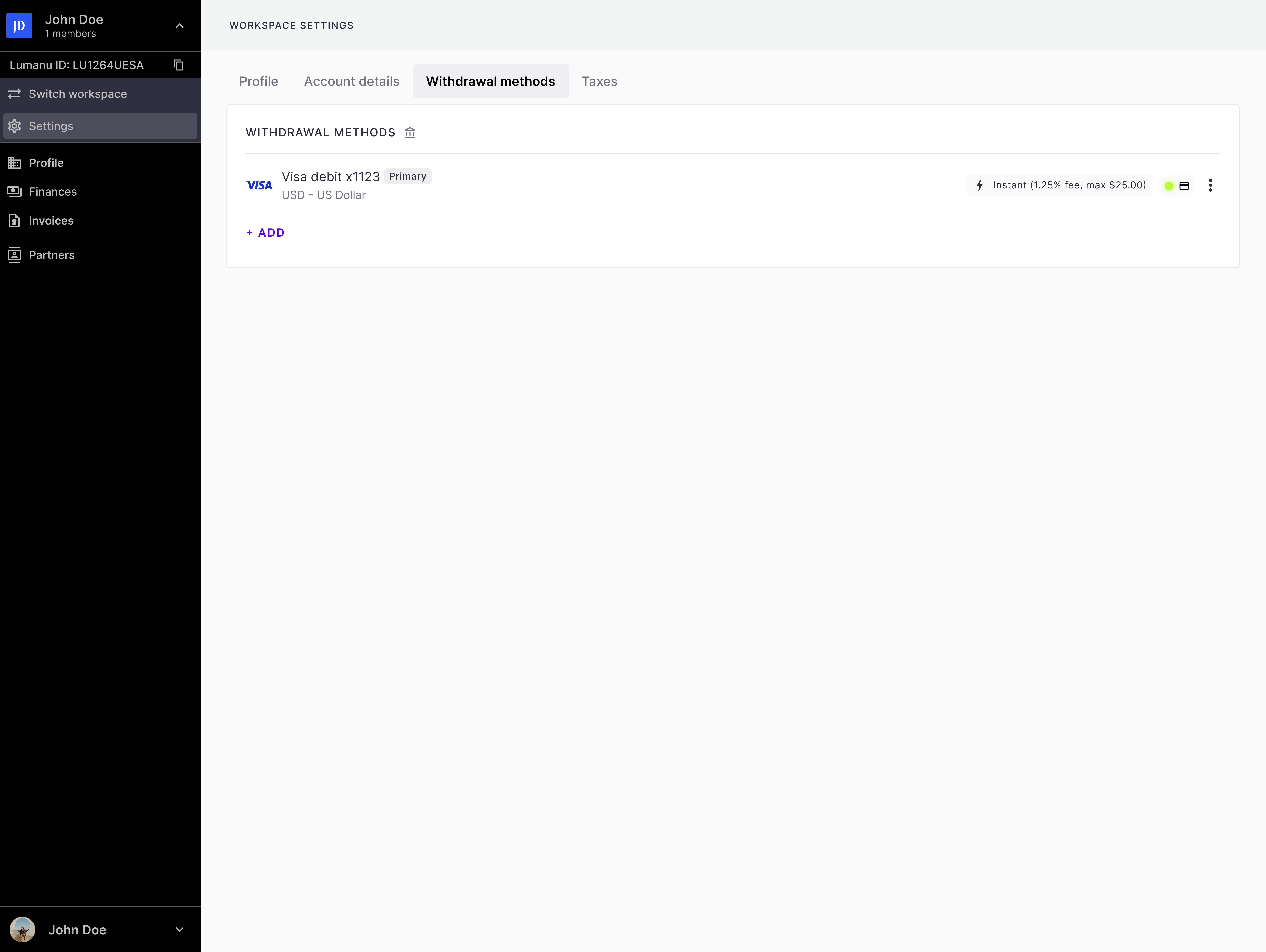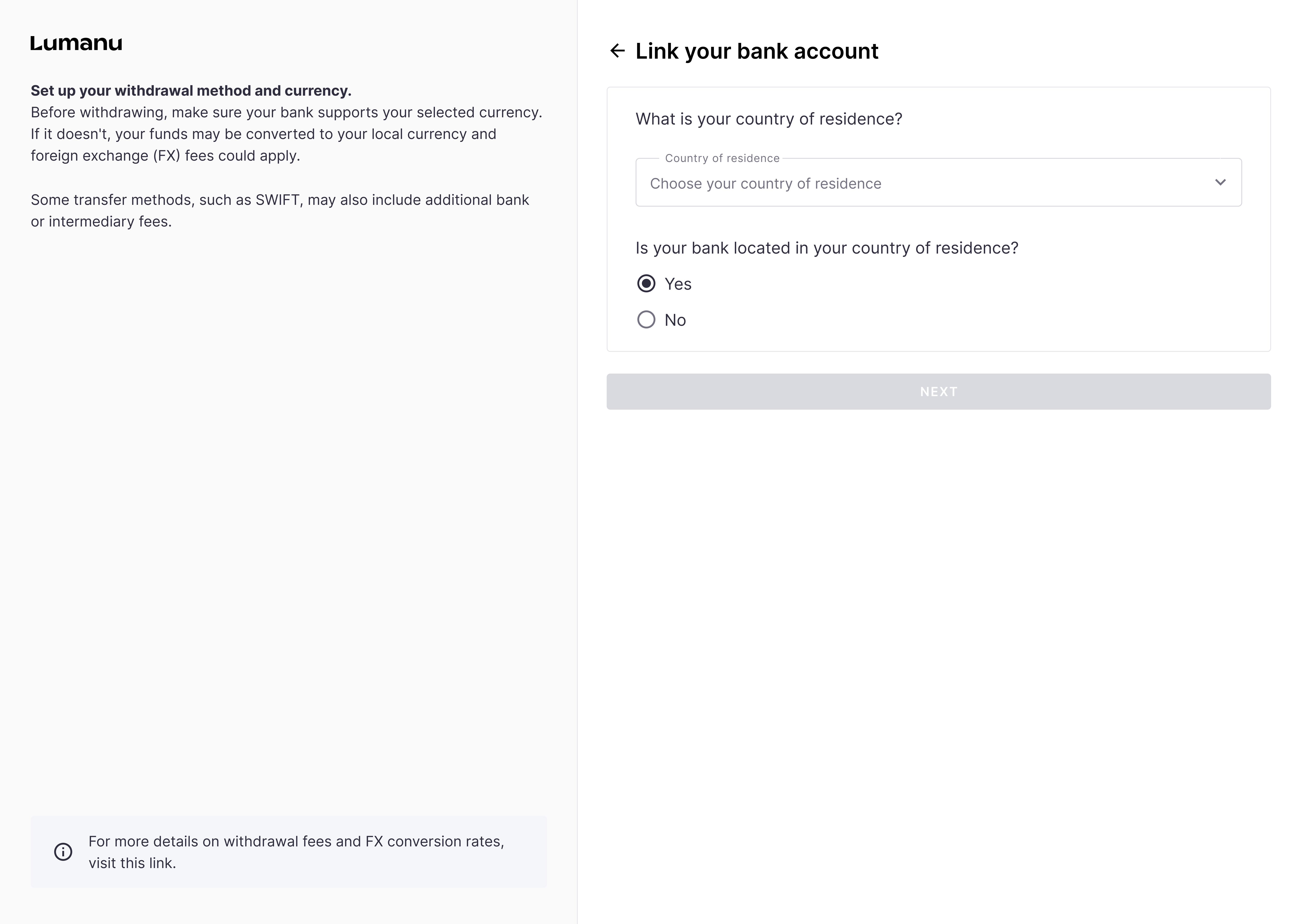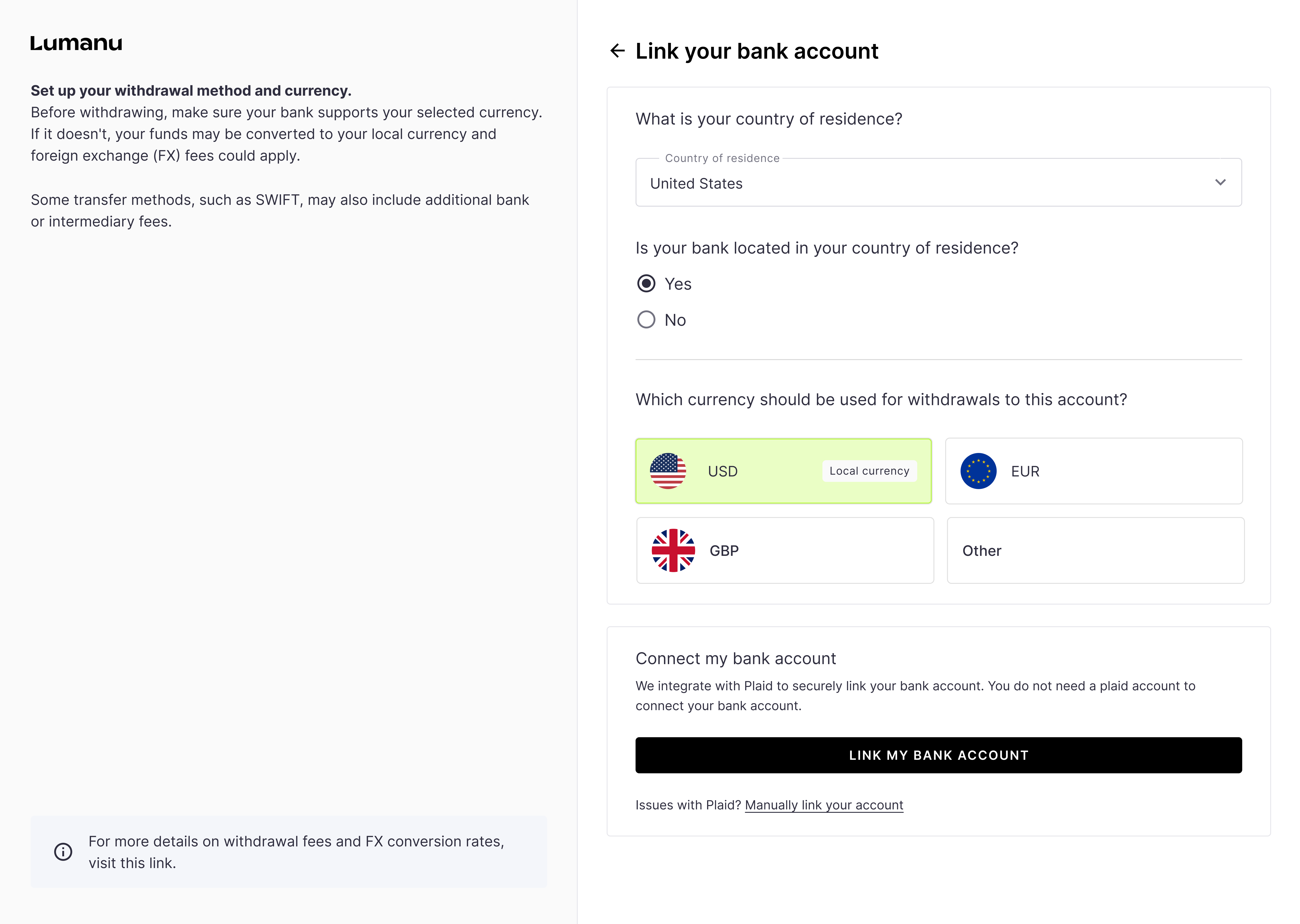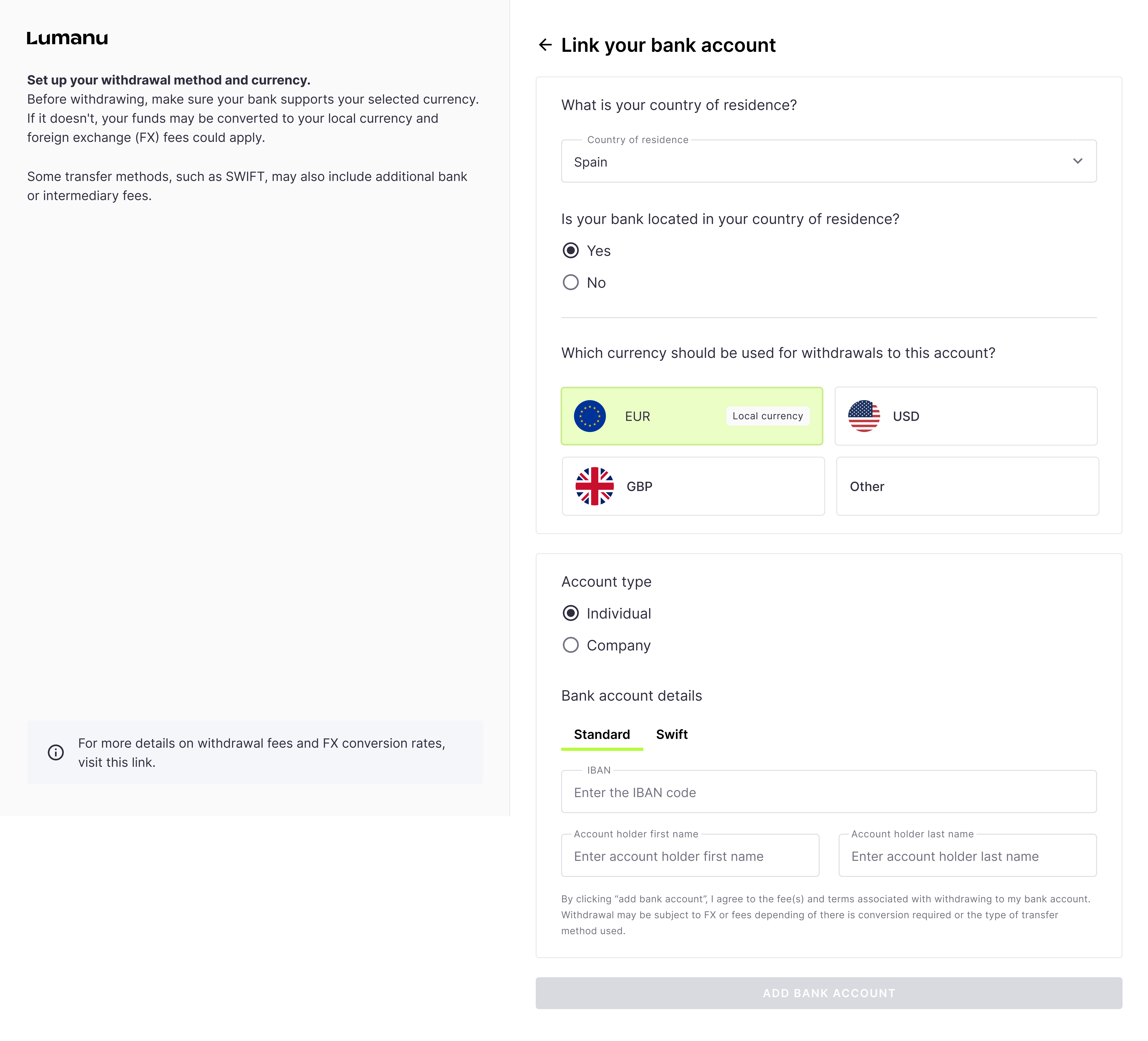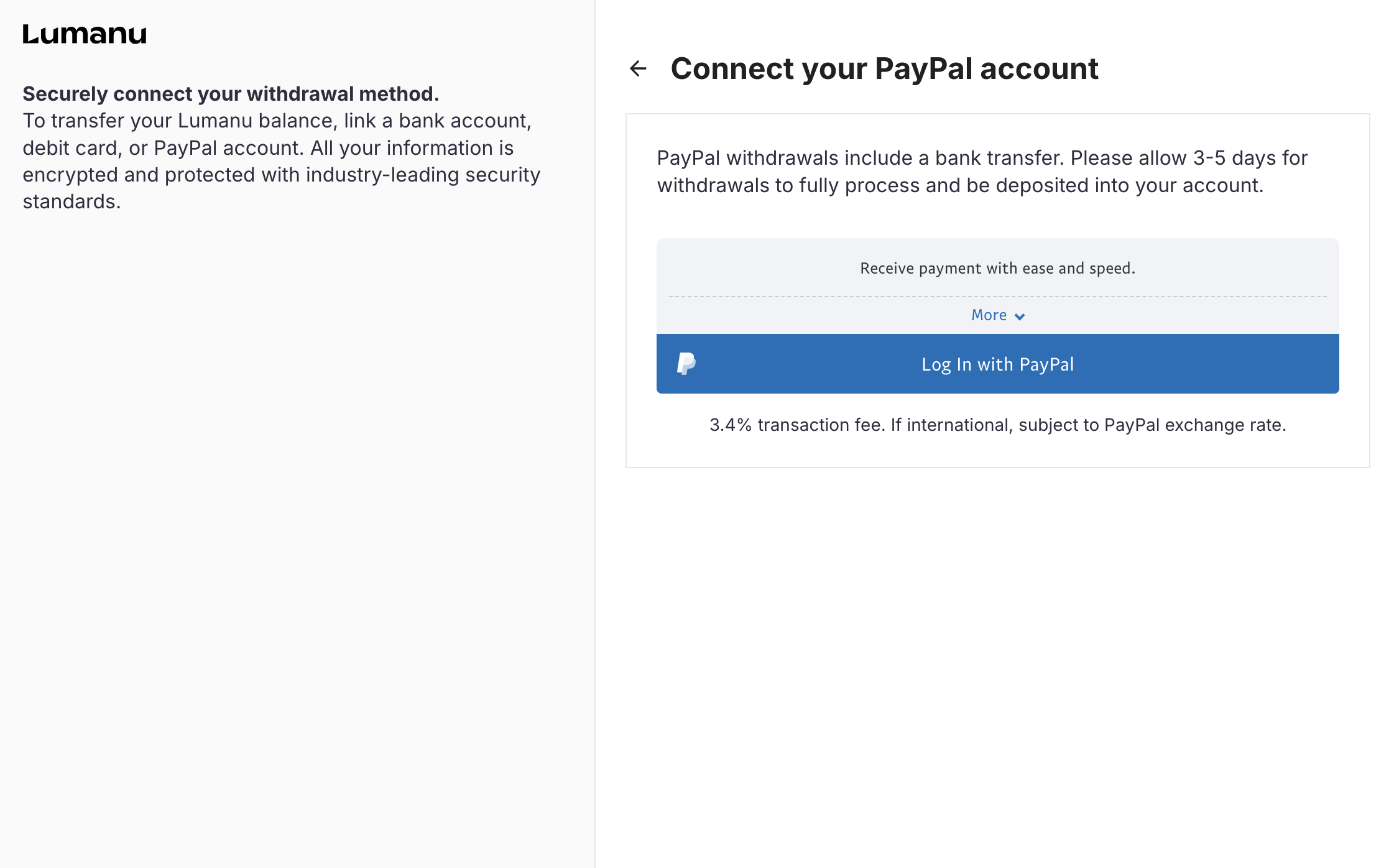How to Connect a Withdrawal Method to Lumanu
Click on your Account name in the top of the navigation bar, then click Workspace Settings. Select Withdrawal Methods.
Click the Add button. Then, connect your preferred account type.
Debit Card Steps
Only U.S.-issued debit cards are supported at this time, and a 1.5% fee ($1min / max $50) applies to all debit card transfers.
Manually enter your card information, or auto-fill your details by taking and uploading a picture of the front and back of your card.
Click the Submit button to confirm that your debit card is supported by Lumanu.
If your debit card isn't supported, you'll be unable to continue on this screen and directed to link a different withdrawal method.
If your card is supported, click Continue to proceed with connecting your card.
Bank Connection Steps
First, select your country of residence and bank location. This will help us provide recommendations to avoid connection errors and withdrawal fees during the connection process.
U.S. Bank
If U.S. bank is selected, you have the option to connect your bank account via Plaid (using bank log-in credentials) or manually entering your account/routing number.
Non-U.S. Bank
If a Non-U.S. bank is selected, you will be directed to select your currency and input your account information.
PayPal Connection Steps
After selecting PayPal as your preferred payment method, you will be redirected to the PayPal website to sign in to your account.
Once successfully signed in, you will be directed back to the Lumanu app where you can withdraw your funds directly to your PayPal account