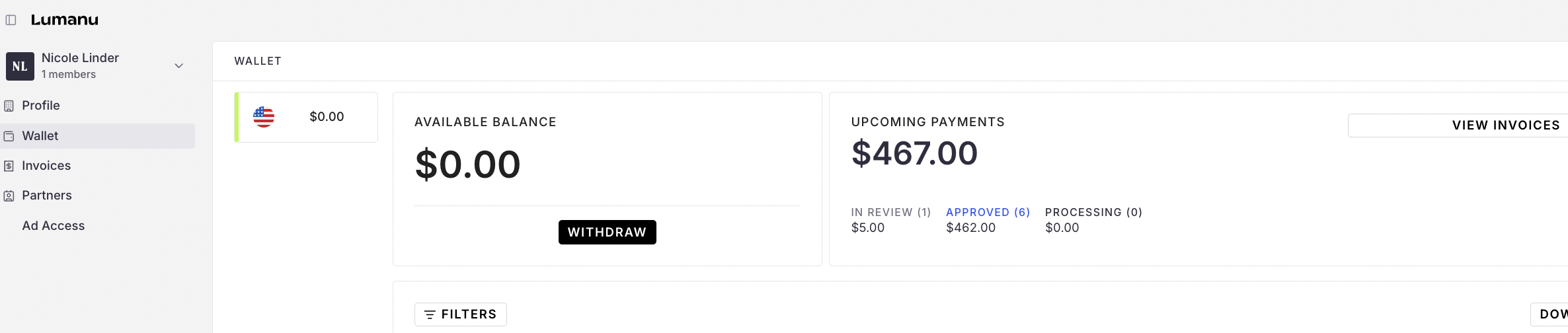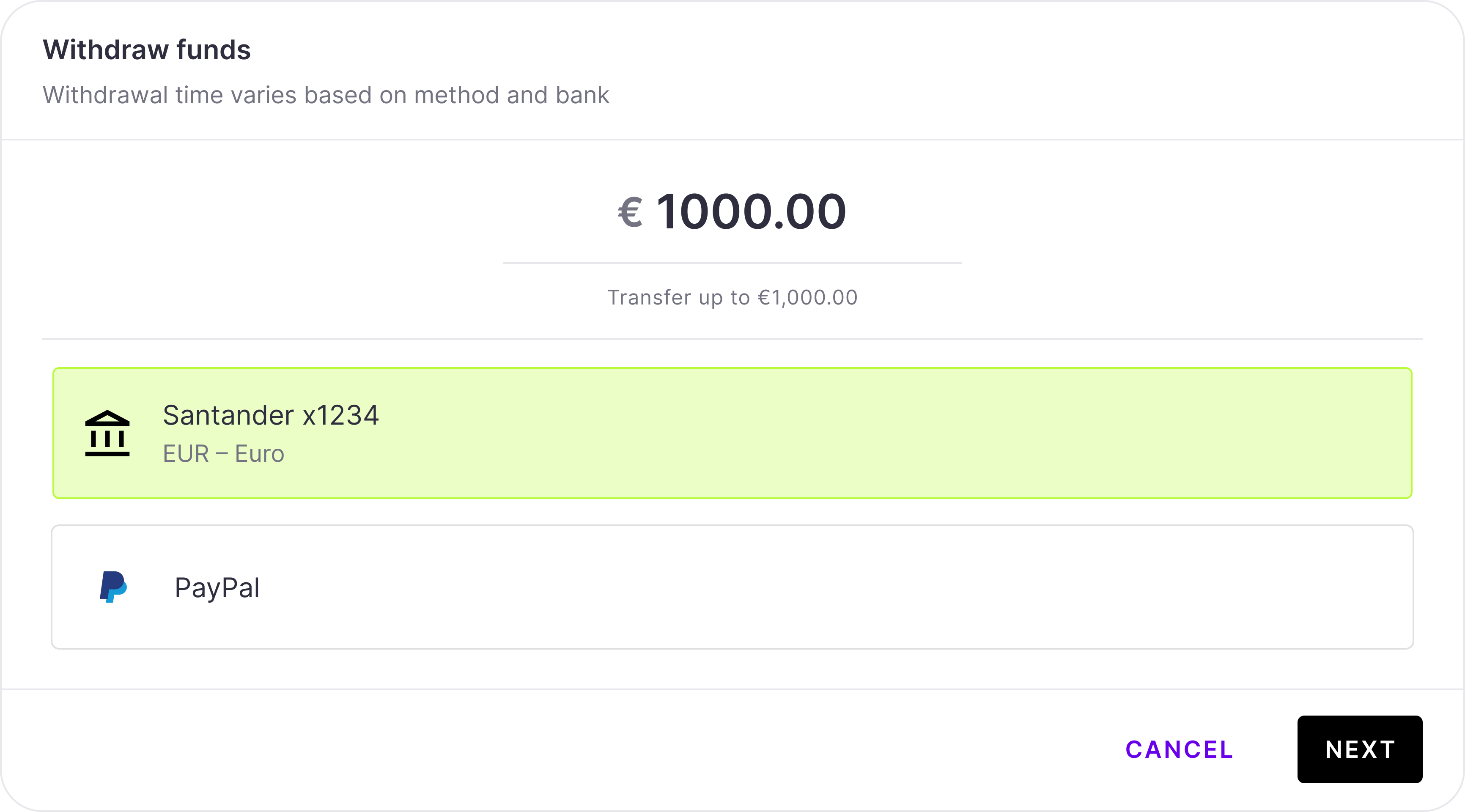How to Withdraw Funds to Your Connected Account
To withdrawal your funds, you must submit your tax information and verify your identity/business. To do so, log-in to your Lumanu account and navigate under Workspace Settings -> Taxes.
To withdraw funds from your Lumanu balance:
Navigate under the Wallet tab.
Navigate under the Currency Wallet you'd like to withdrawal your funds from
Click Withdraw, then enter the amount you'd like to withdraw and select your preferred transfer destination. Click Next.
*To use a different withdrawal method than what is listed, click cancel and navigate under your settings to connect a new withdrawal method.
Click Confirm.
If transferring directly to a bank account and a conversion isn't needed, you can expect to receive your funds in your connected account in 2-3 business days. Transfers requiring a conversion typically take 3-7 business days to be deposited.
PayPal processing and transfer times are dependent on PayPal, but are usually 3-5 business days.