Account settings checklist
- Instagram account is set to a Professional Account (Business or Creator)
- Have a published Facebook Business Page
- Facebook Business Page and instagram account are connected for advertising
- Facebook Business Page and Instagram account are added to the same Facebook Business Manager
- Full admin access to your Facebook Business Page
- Full admin access to your Facebook Business Manager
Allowlisting ad access set up steps
-
Create an account or sign in via your client’s branded sign-up page link. If you did not receive a link, get in touch with your client and request their ad access sign-up link.

- Under the Advertising Access tab, select the team who invited you to grant access via Lumanu.

- Click Connect Accounts, then Add Instagram Account.

- Enter your instagram handle and click Search.
Once your instagram is found, click the Link Account button to auto-connect the Facebook Page linked to your instagram account.
- You will be redirected to Facebook where you'll be prompted to grant advertising permissions to Lumanu and your brand partner.
For a full breakdown of the advertising permissions needed to grant access, see this help article.
- After granting permissions, Facebook will redirect you back to the Lumanu app.
Accounts linked successfully will have a green Linked label listed next to them.
If your accounts were not linked to the platform, you'll receive an error messaging instructing you to update the appropriate settings.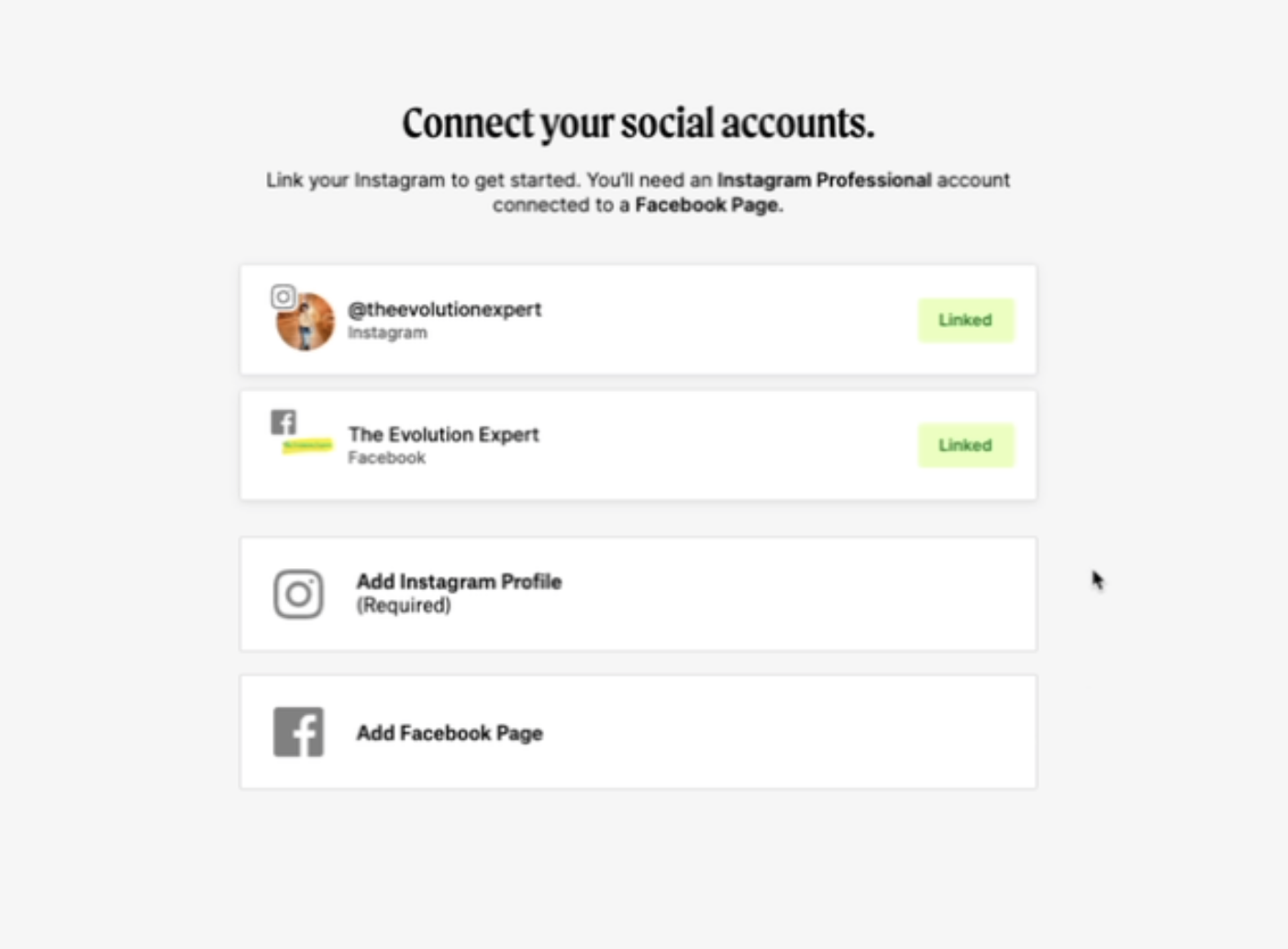
- Click Next at the bottom of the screen to confirm your collaboration.
- Your brand partner now has access to run ads under your Facebook Business Page and instagram professional account.
