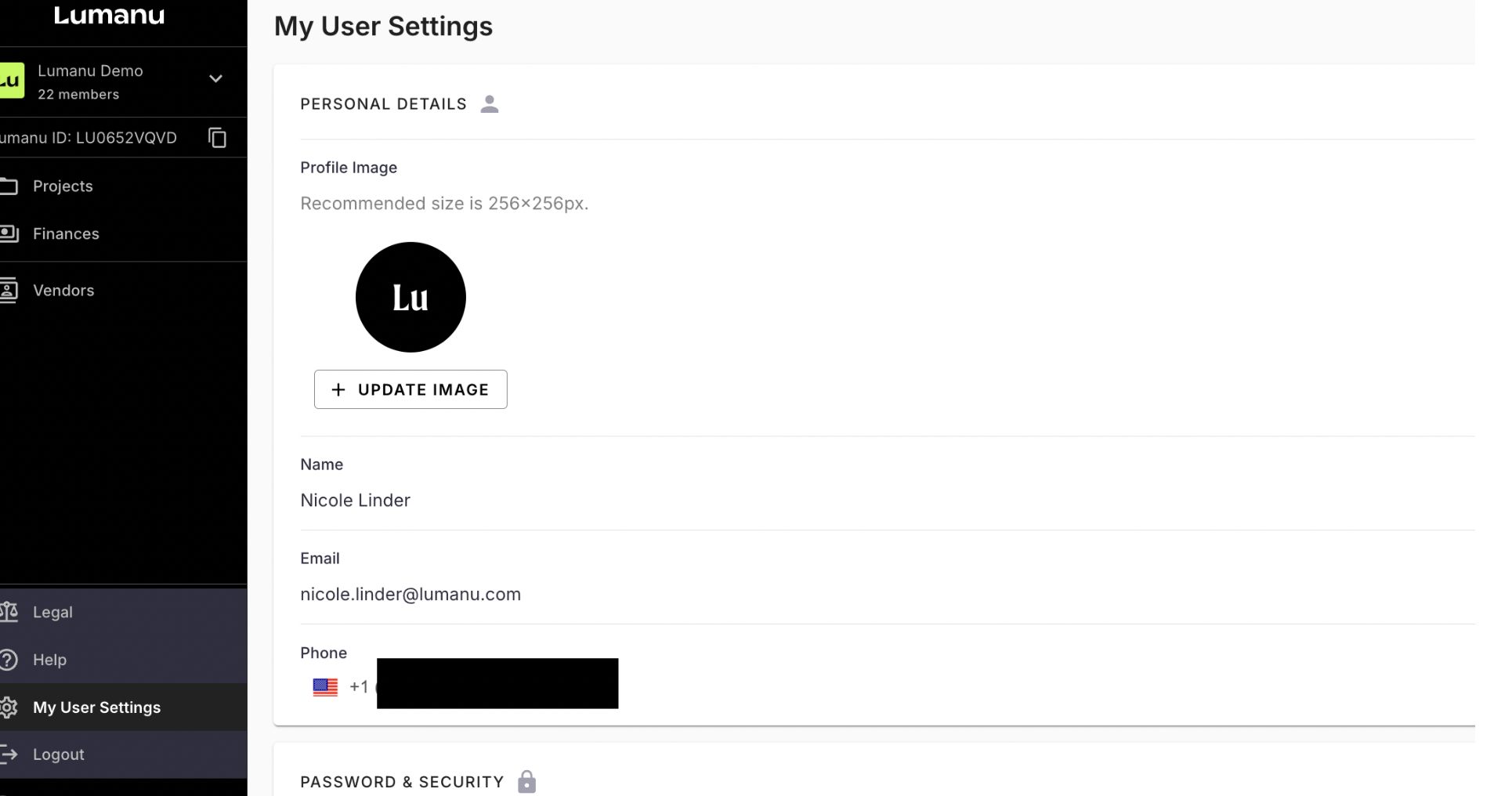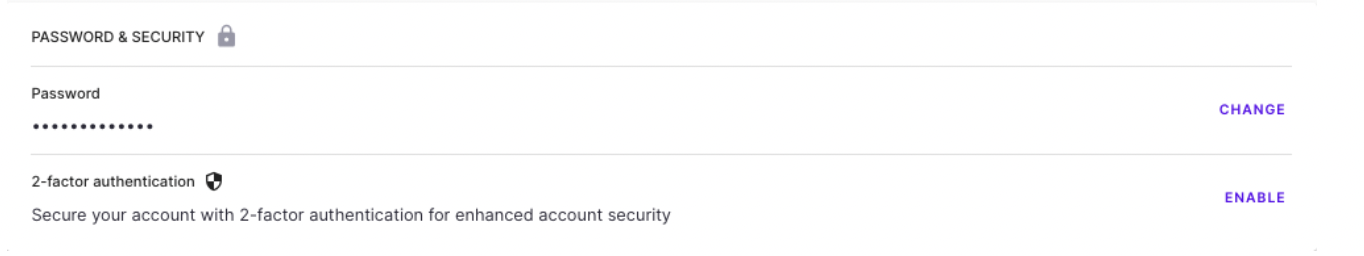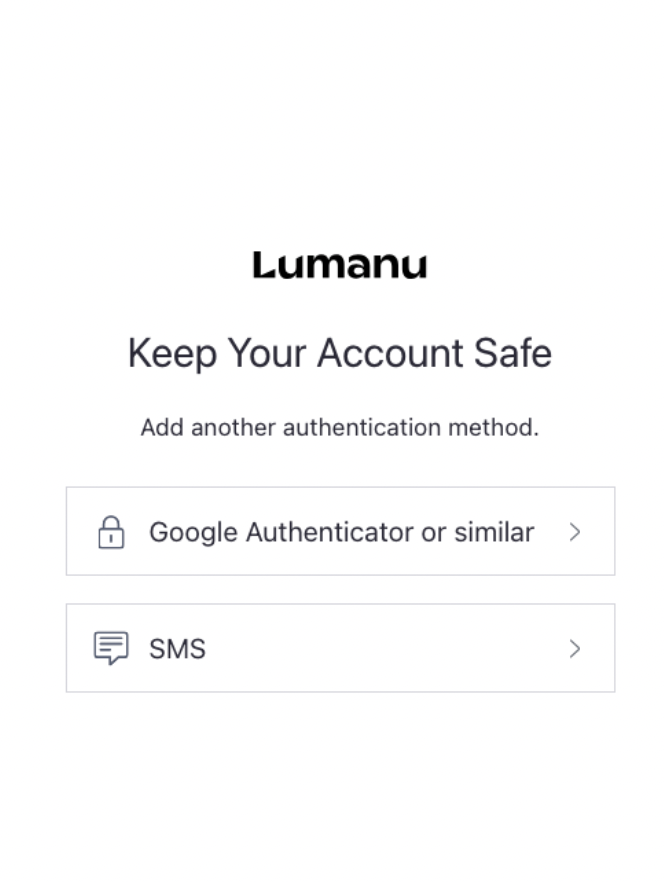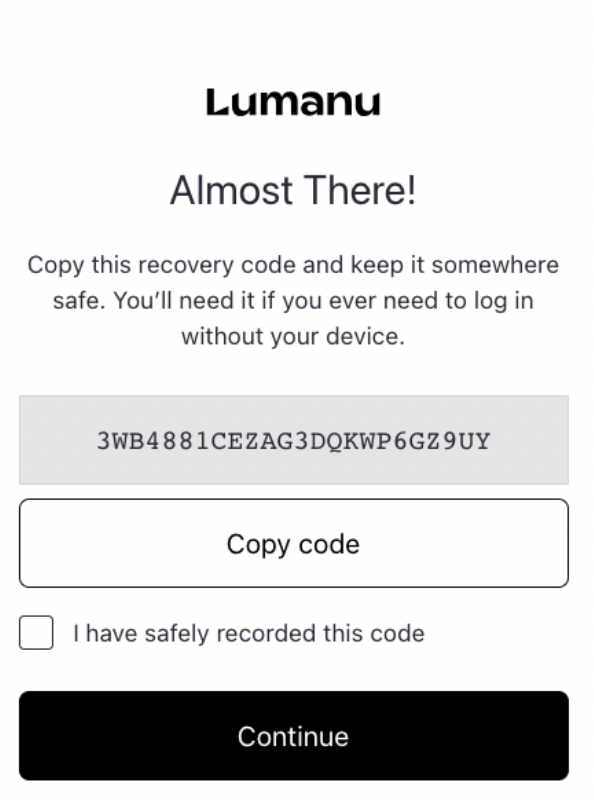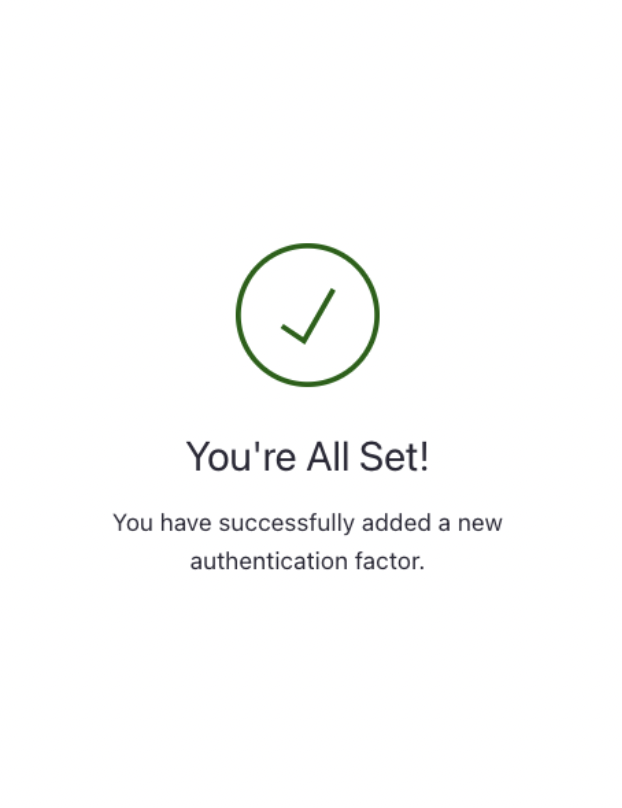How to enable 2-factor authentication
Edited
Select your User at the bottom of the navigation bar. Then click My User Settings.
Scroll down to the Passwords & Security section.
Under Passwords & Security, click the ENABLE button next to 2-factor authentication
Select your preferred authentication method, either an authenticator app or SMS
A verification code will be sent to you via an app notification or text. Enter the number in the pop-up to complete setup
A back-up recovery code will be auto-generated for you. Store your back-up code in a secure place in case you run into verification issues or need to login without your device
After recording your verification code, your authentication factor setup is complete
Note: You can reset this setting at any time