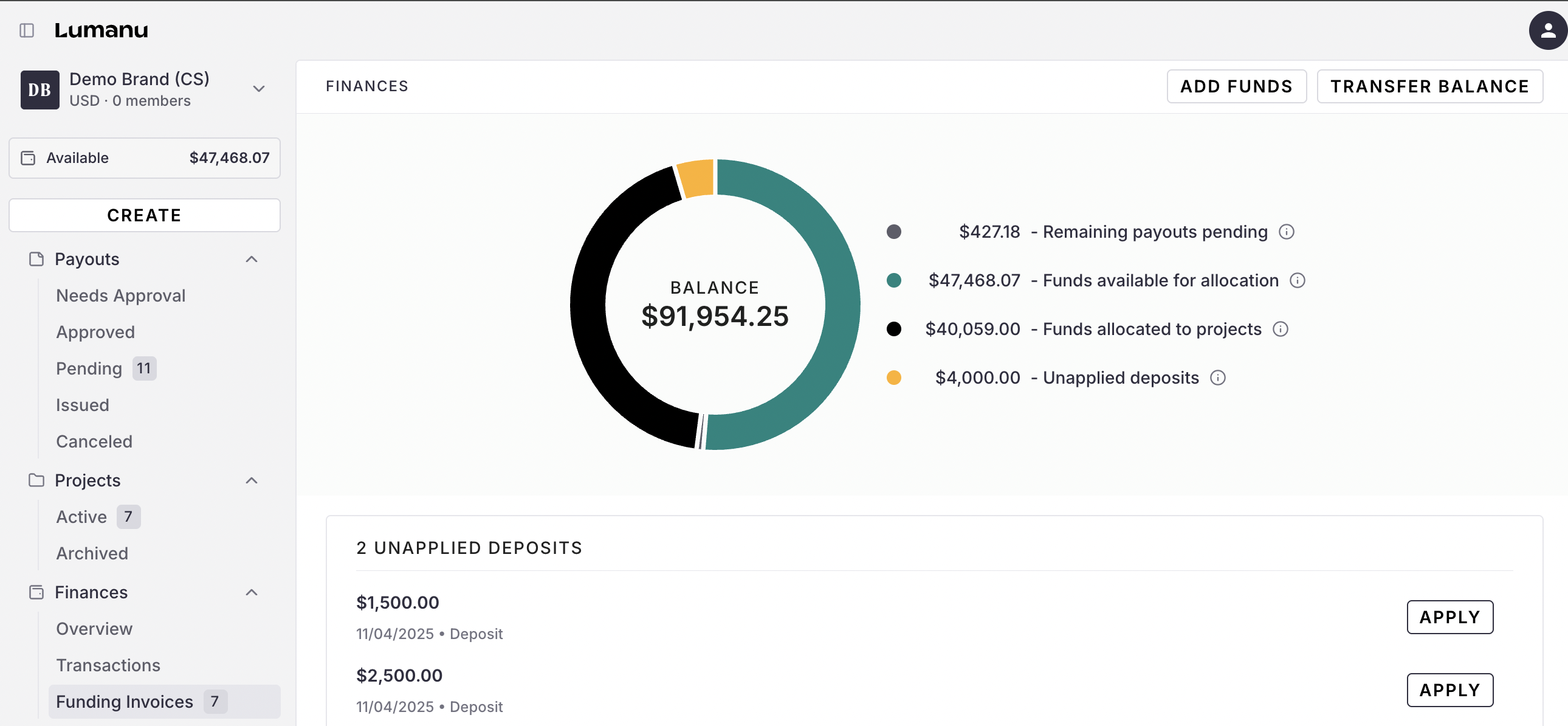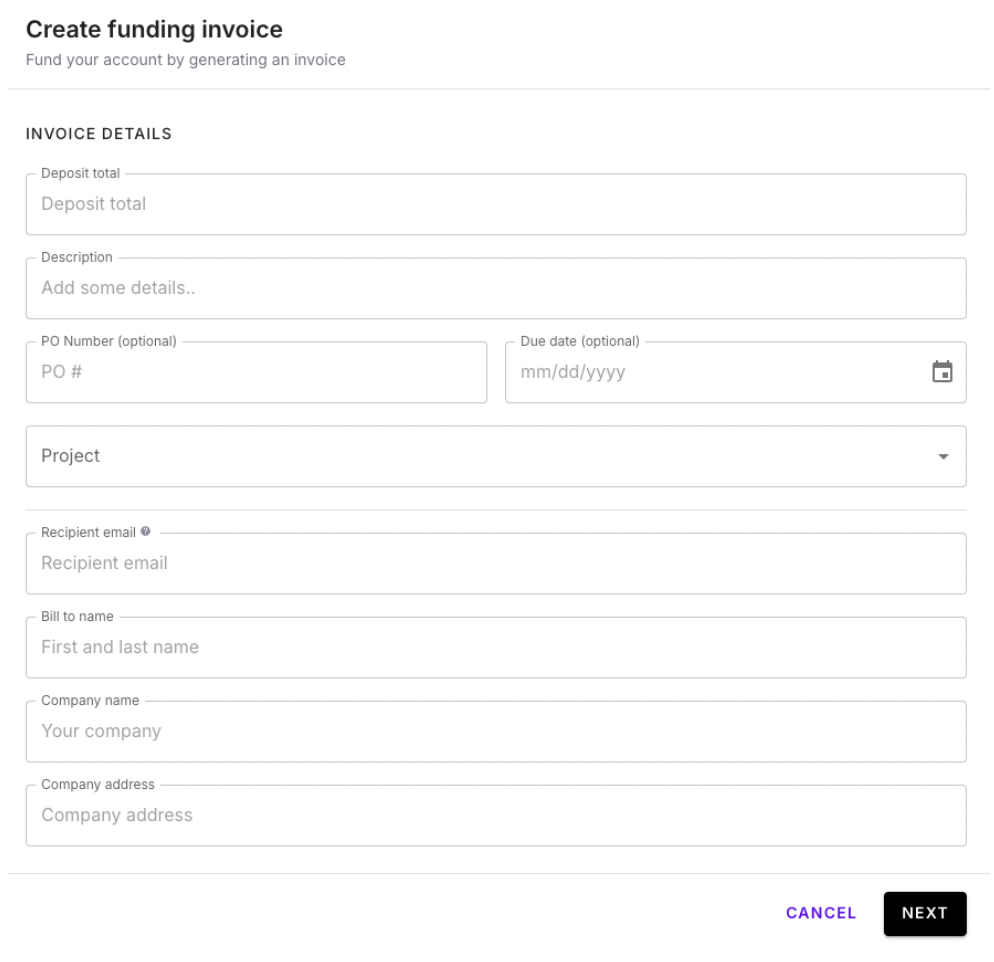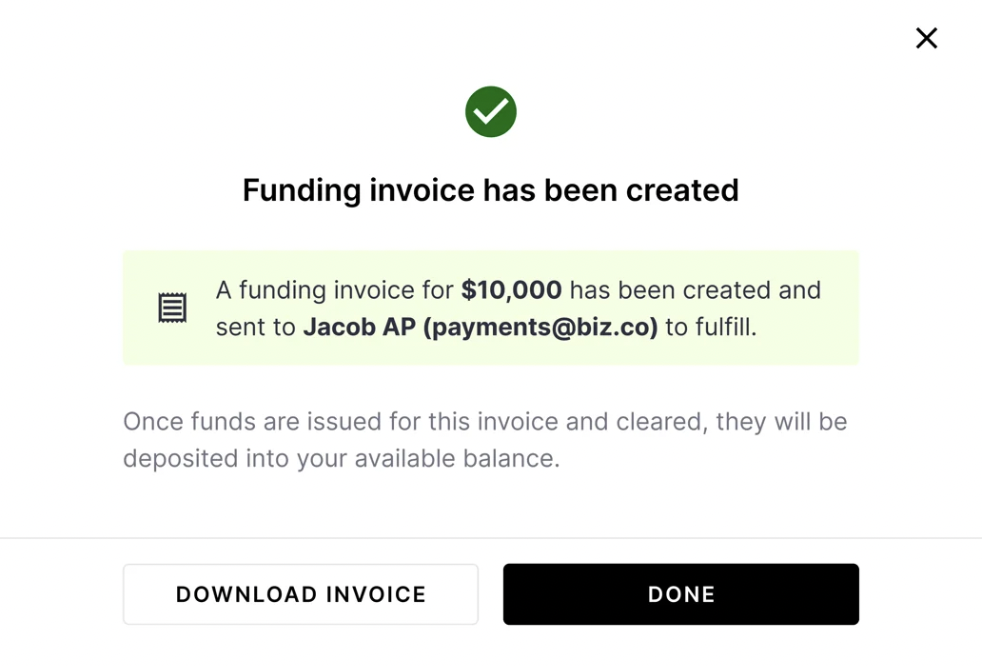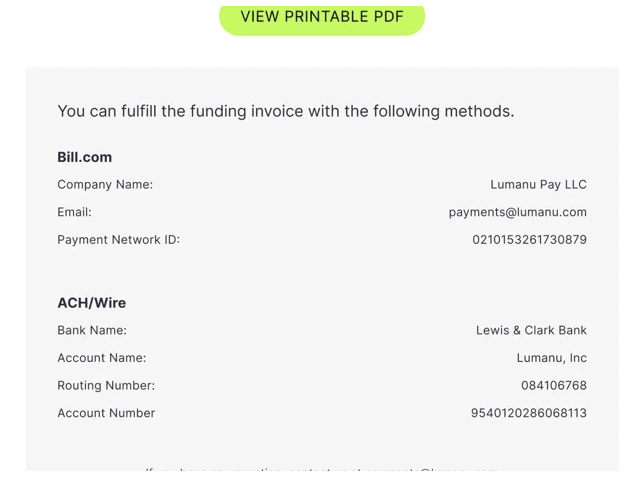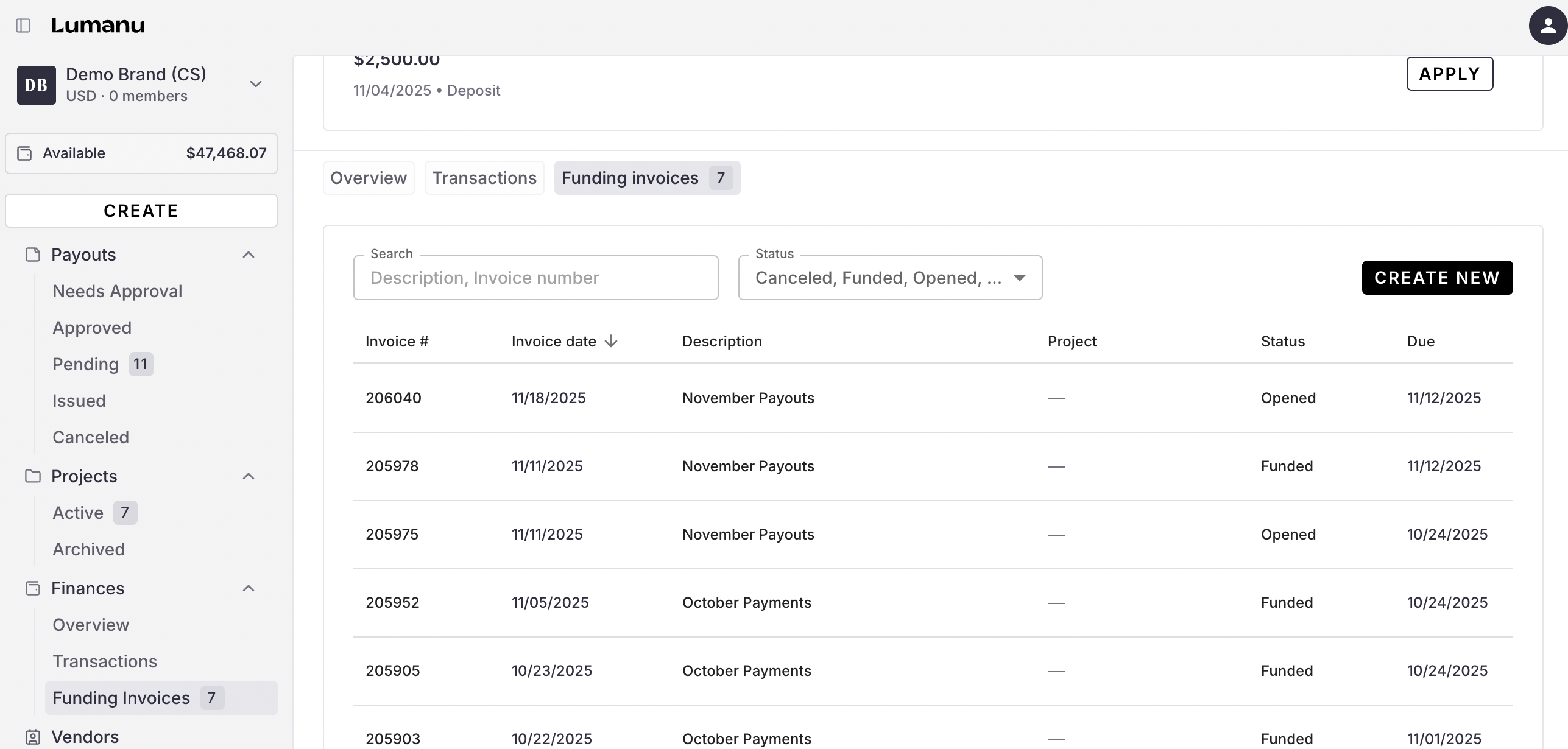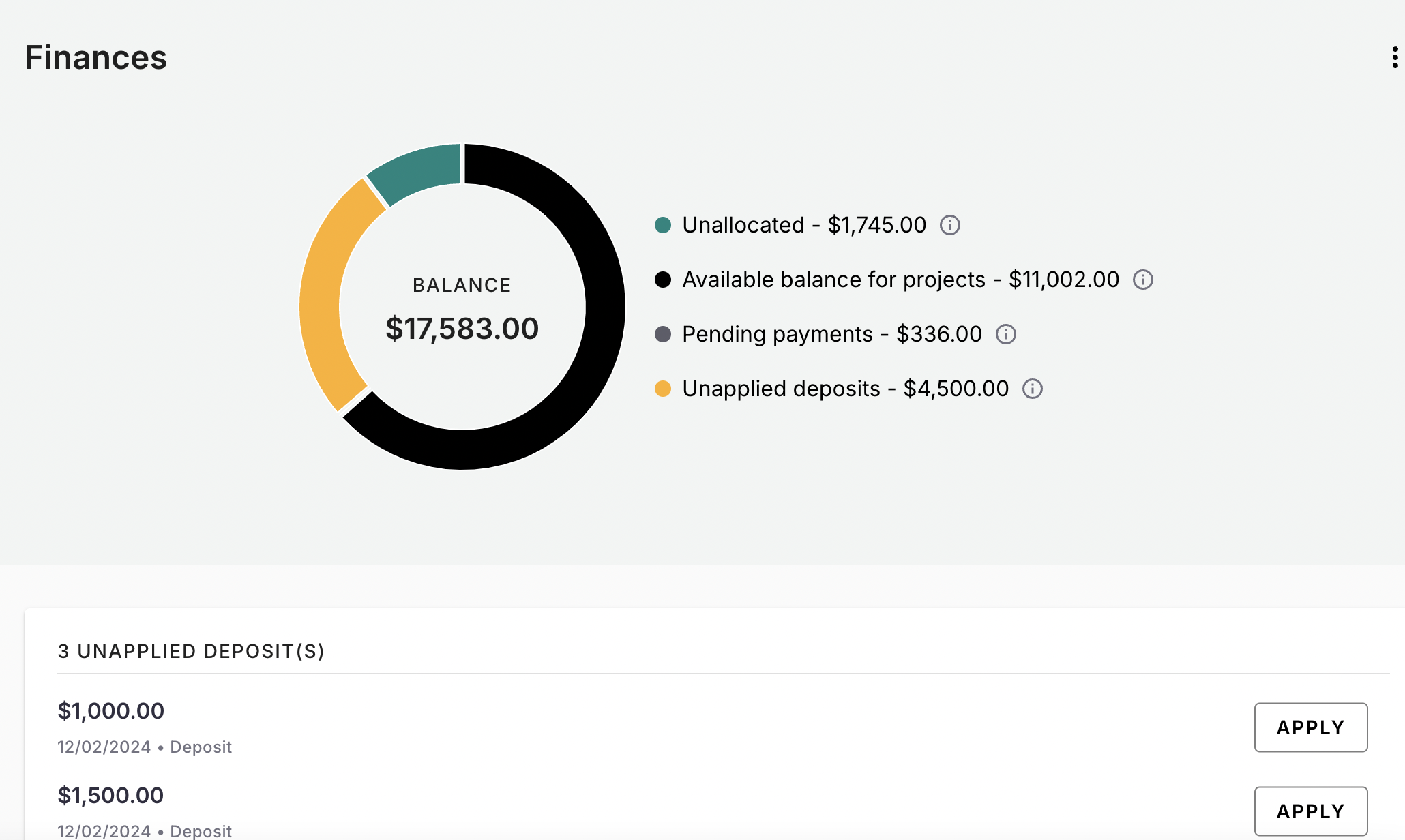How to fund your Lumanu account
Advantages of pre-funding
Expense Tracking - Invoices provide a clear record of the transaction, making it easier for your business and Lumanu to track expenses.
Limited Payment delays - Creators are paid instantly via the funds already available in your account.
How to fund your Lumanu account:
To generate a funding invoice under the Finance tab, your user must have Payor permissions.
Navigate under Finances, click Funding Invoices then click Add Funds in the upper right corner.
The Create funding invoice modal will populate to be filled out.
Confirm the details input and click Generate invoice. The funding invoice will be sent to the recipient email input to be fulfilled.
5. Below is an example of what the emailed version of the generated invoice looks like to the receiver.
The payor can pay the invoice via ACH/Wire or bill.com
Please note your account and routing number will differ from the screenshot below.
6. To track the status of your funding invoices, stay on the Finances screen and navigate under the Funding invoices tab.
7. Once the invoice is fulfilled, the deposit will display on this screen as an Unapplied deposit.
For a walk through of how to apply deposits to funding invoices, see this help article.