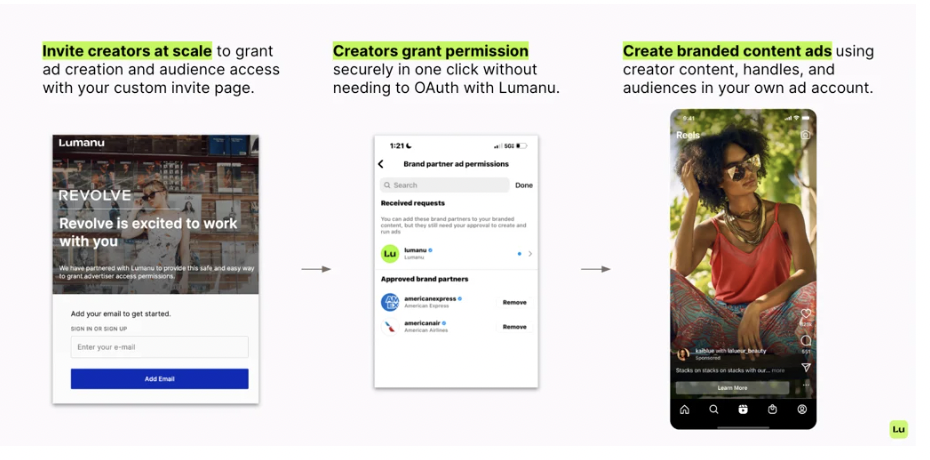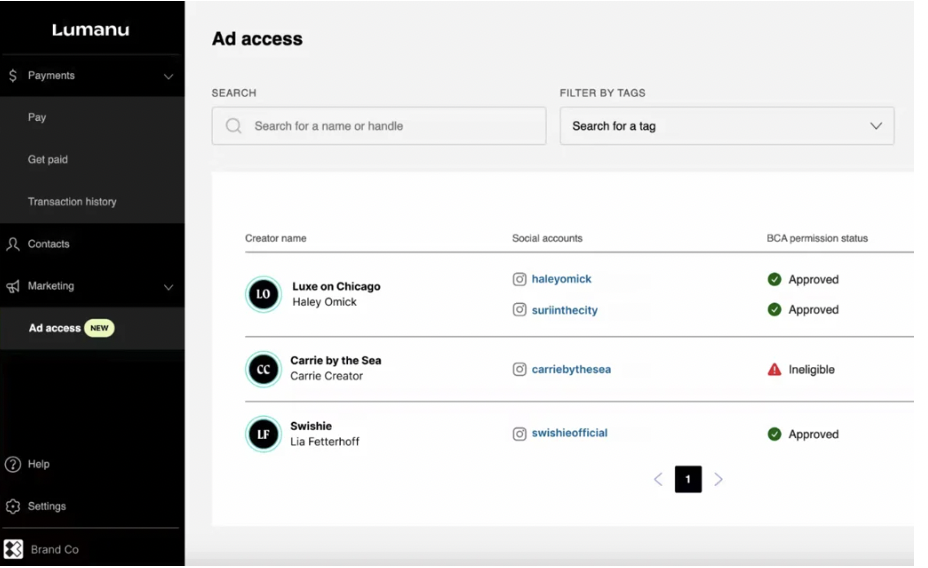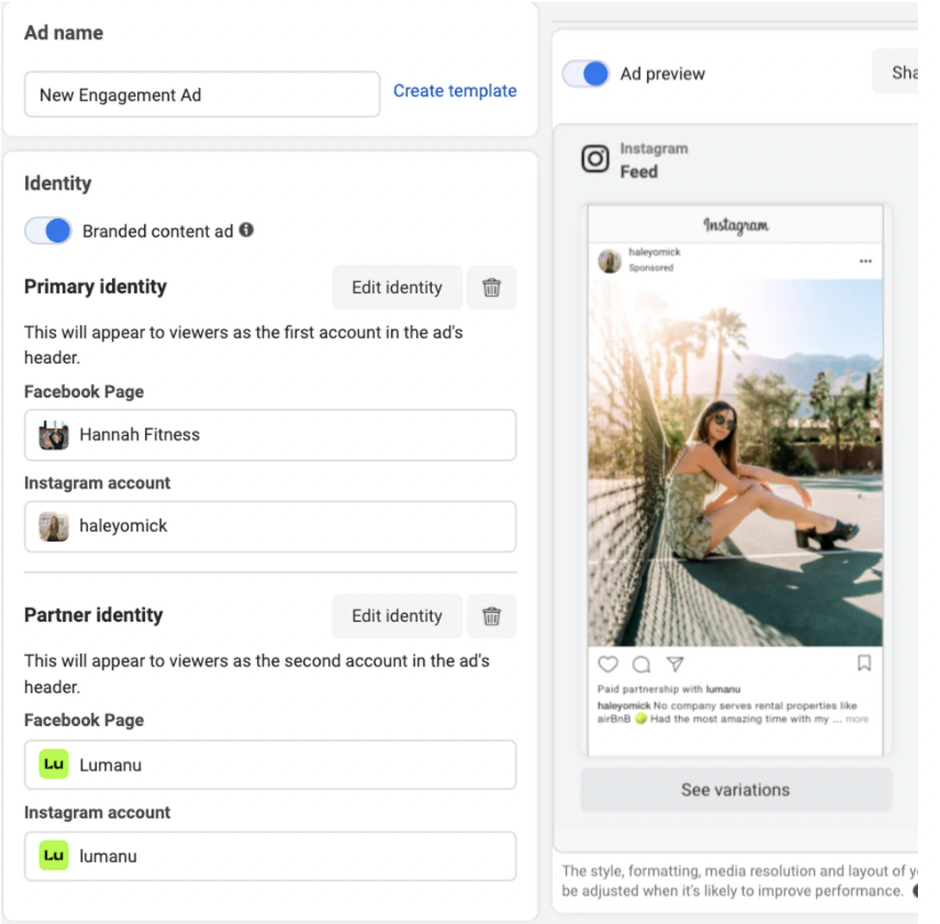Getting started with Partnership Ads
Lumanu enables your team to get account-level Partnership Ad access to use creator ads and creator engaged/lookalike audiences at scale.
This section provides an overview on how to get started using Partnership ads: from setting up your account, to inviting creators, and creating ads in Ads Manager.
After creating an account, your creative talent will send themselves a brand partner request they can accept directly within the Instagram app.
View and edit permissions in one dashboard
Once creators have the ‘ ✅ Approved’ status next to their name, your media buyers can begin creating ads under their handles in Meta Ads Manager.
The ‘🔺ineligible’ status helps you avoid creators flagged for breaking advertising policies and/or bots.
Step 3: Build Partnership Ads and audiences directly in Ads Manager
The creator’s handle, content, and audience will flow directly into Ads Manager and be made available to your team.