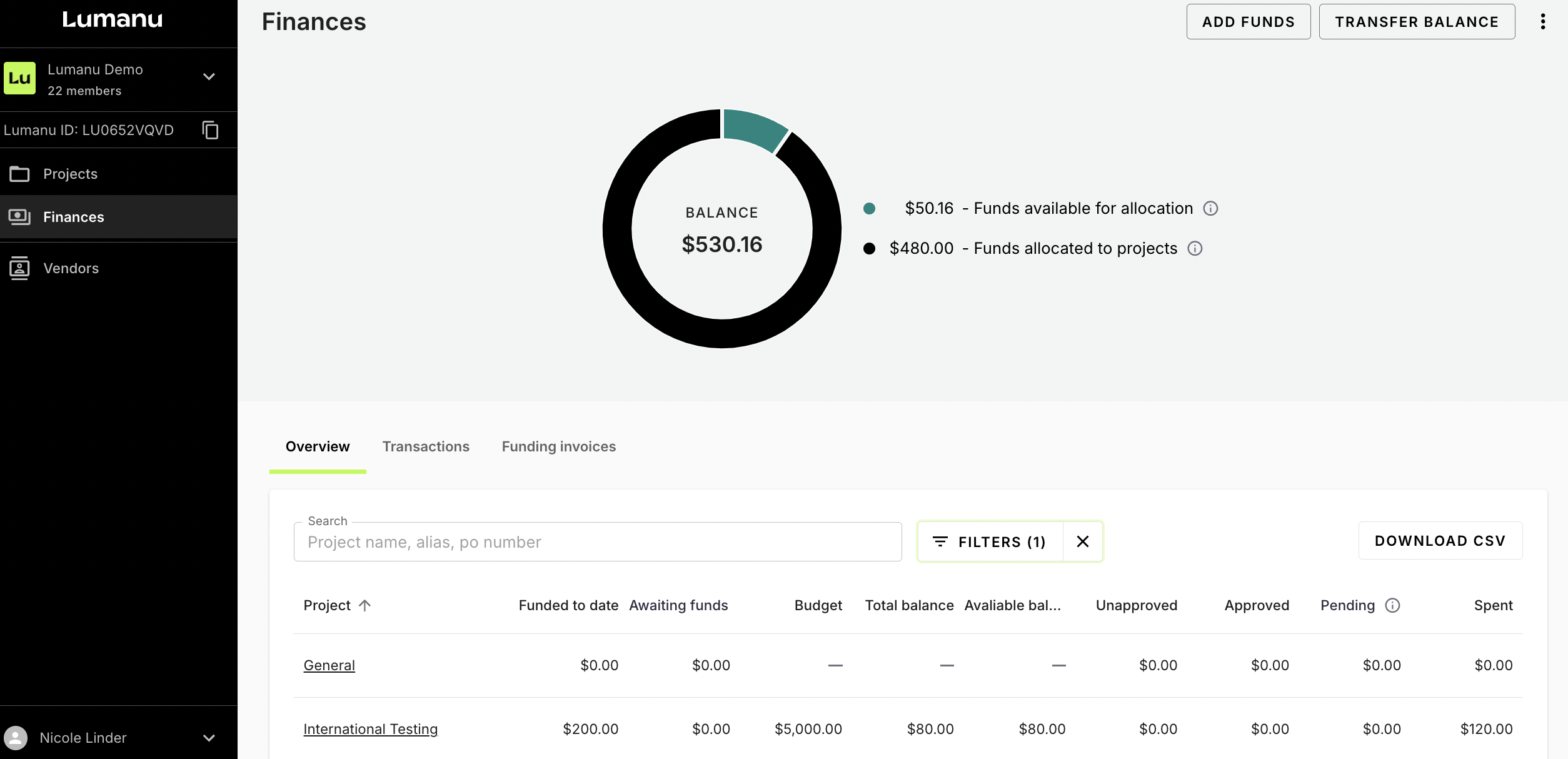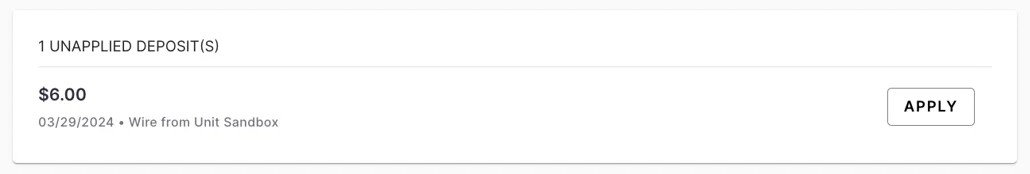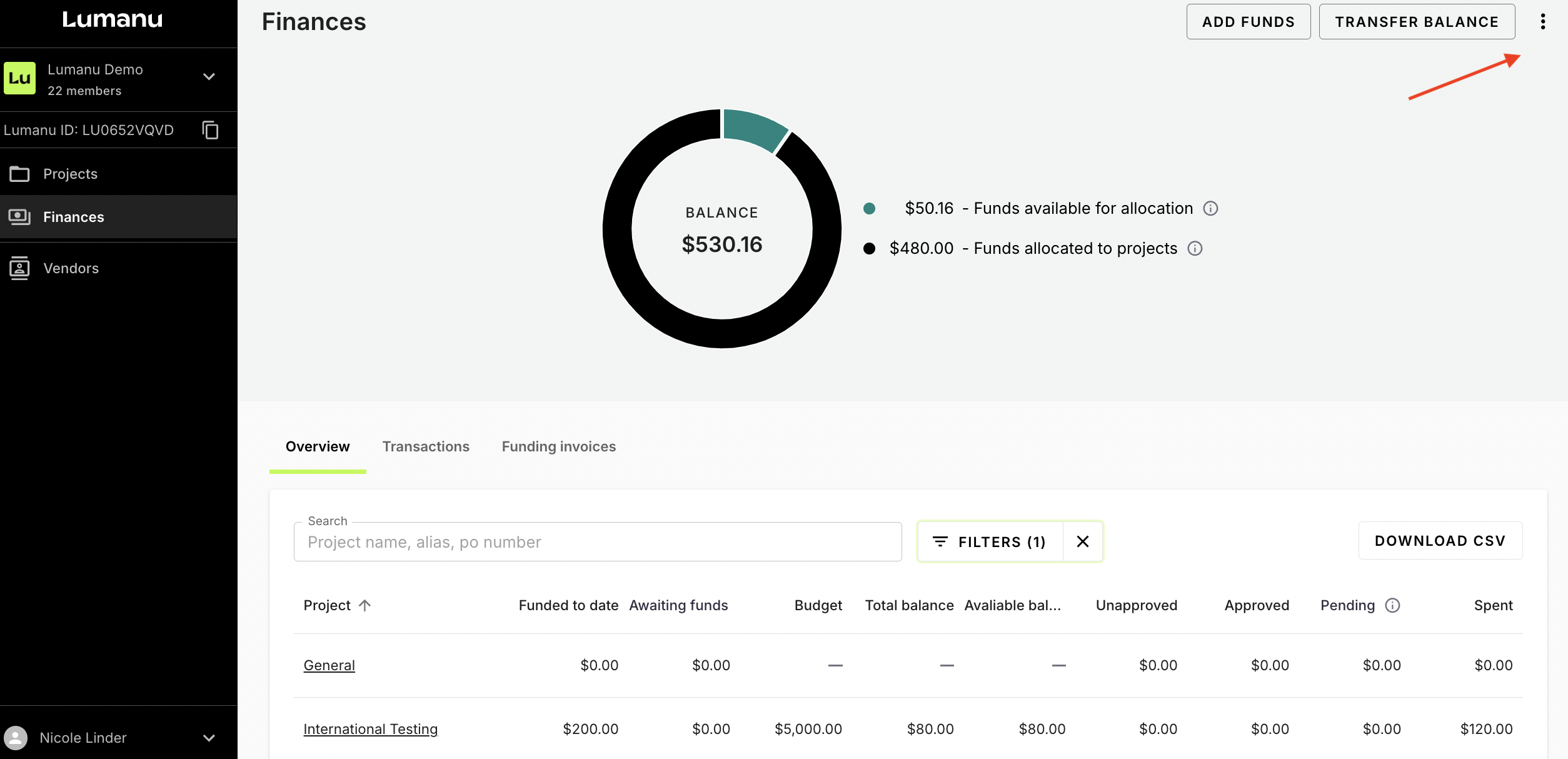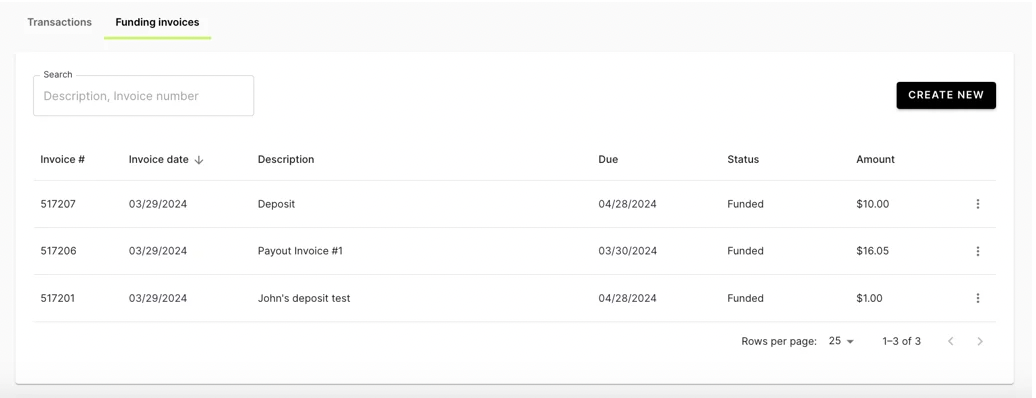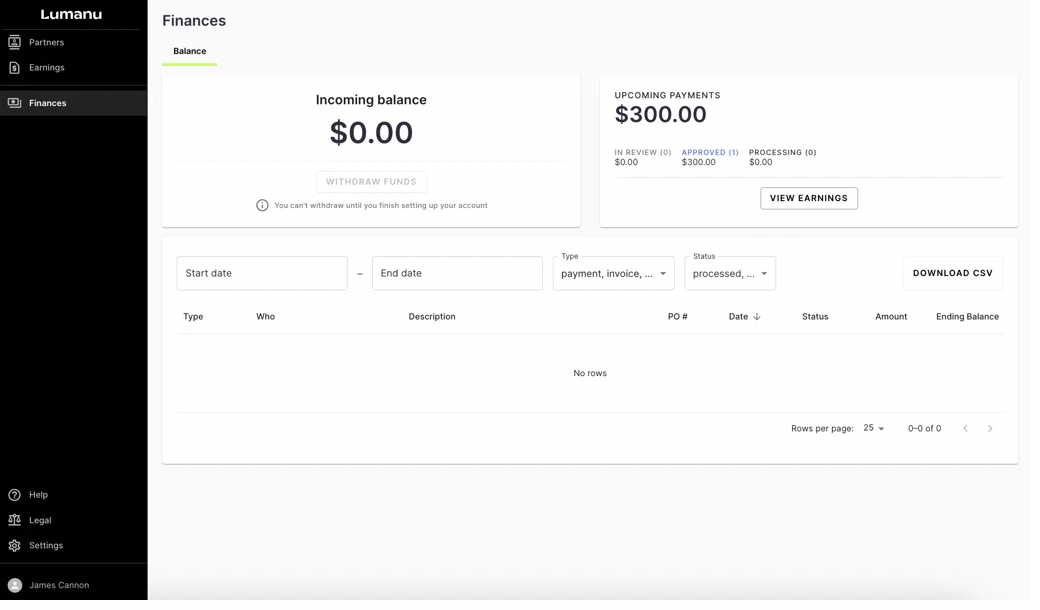Lumanu Finances: Here's what's new
3/29/24 release
New & Improved: Lumanu Finances ✨
Your Finances tab got a new look. Here’s an overview of the exciting enhancements and new features we've introduced.
Total balance breakdown
Users with Payor permissions can now navigate under the Finances tab for a summarized view of your account's total balance, pending payments, unapplied deposits, and available balance.
What is available balance?
Available balance is your total funds available for spending after accounting for pending transactions and holds.
What are unapplied deposits?
Unapplied deposits are deposits that have been received by Lumanu and matched to your account, but haven't been applied to a funding invoice. In order to be considered available funds, they must be applied to an invoice.
What are pending payments?
Pending payments are payments that have been issued, but have not been resolved due to either 1.) the vendor not yet completing their account setup or 2.) Lumanu waiting for a funding invoice to be fulfilled. Once account setup is complete or funds are received, Lumanu will issue payment.
What is total balance?
Total balance is the total amount of funds that are currently in your bank account including unapplied deposits and pending payments.
Enhanced deposit management
Users with Payor permissions can now self-apply deposits to funding invoices.
Benefits of self-serve deposit matching:
Your team can ensure deposits are assigned to the right place
Self-serve deposit matching means you get access to your funds faster, and don't have to depend on Lumanu's internal team to match deposits to your account.
To see how deposit matching works in the app, visit this link.
Improved navigation
We’ve moved things around to provide a more focused view of your financial data.
Withdraw funds and Create funding invoice
Your Withdraw and Add Funds (Create funding invoice) buttons can now be found in the top right corner of the Finances screen.
Linked accounts
We removed the Linked accounts tab from the Finances page. To link a bank account to your Lumanu account, navigate under Settings, where you'll find the Linked accounts tab.
Funding invoices
Access your Funding Invoice history right next to your Transactions tab, with added visibility into invoice number and date.
Upcoming Payments visibility for Vendors
We've provided vendors with better visibility into their upcoming payments. At a glance, they can track the total value of their upcoming payments in various stages -- In Review, Approved, and Processing.
These enhancements are designed to help manage finances more efficiently, overall providing you, your team, and your partners with better control and visibility.
For questions or feedback on the product update, please get in touch with our support team at support@lumanu.com