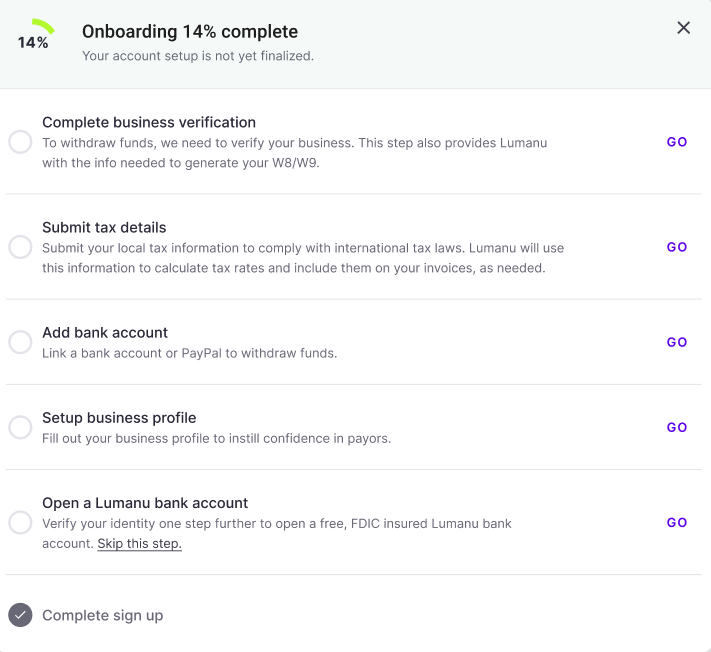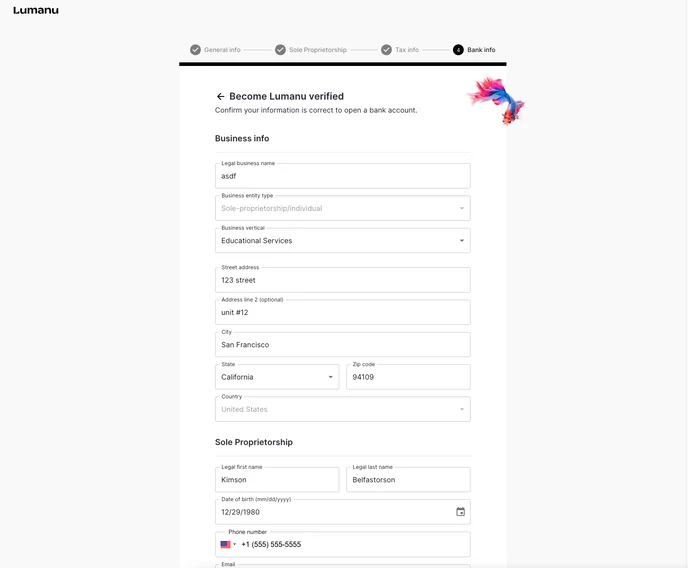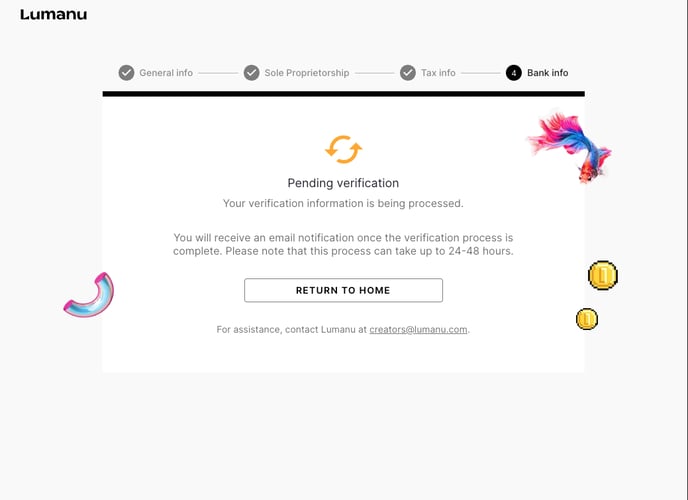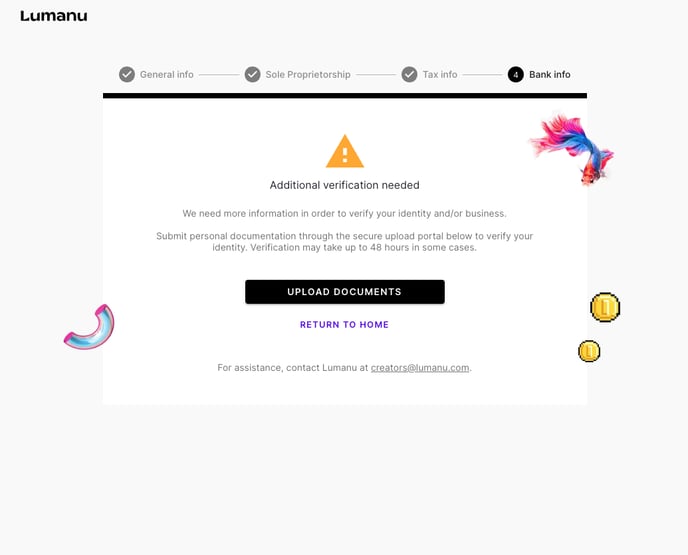How to open a Lumanu Bank Account
What are the benefits of having a digital Lumanu bank account?
A free, FDIC-insured Lumanu bank account is opened under your name
Lumanu fully verified your identity and business identity, providing companies with confidence they're paying the right person
Connect your Lumanu bank account directly to Quickbooks or third-party apps using Plaid (like Bonsai, Venmo, Robinhood, and more)
To be eligible for a Lumanu bank account, you must be a Sole Proprietor located in the United States without an EIN.
How to verify your identity and open an account
Once your tax information is submitted and accepted by Lumanu, you can verify your Lumanu account by selecting the Finish Setup button in the top corner of the navigation bar.
Click Go next to the Open Lumanu bank account step
You will be prompted to submit your business identity information. Your Sole Propiertorship information should auto-populate with the info submitted in previous account setup steps.