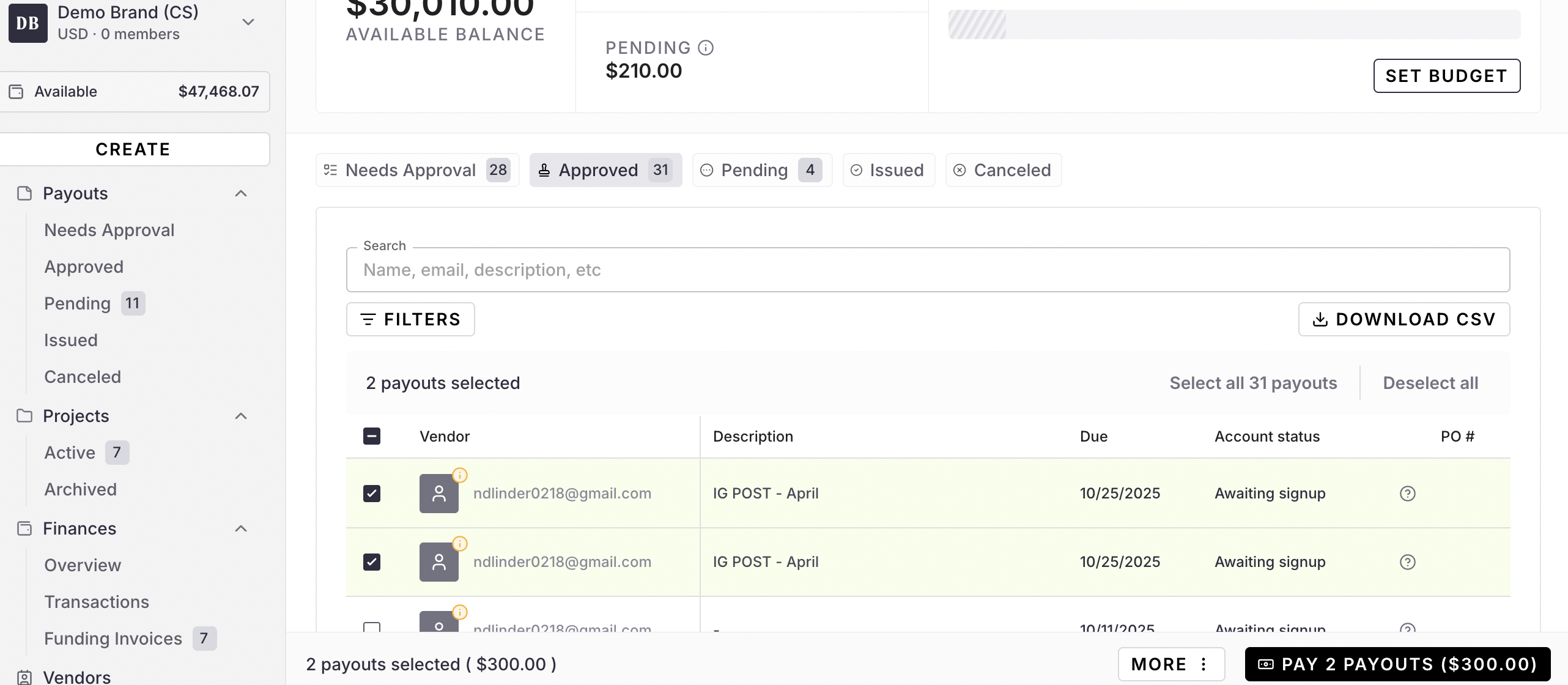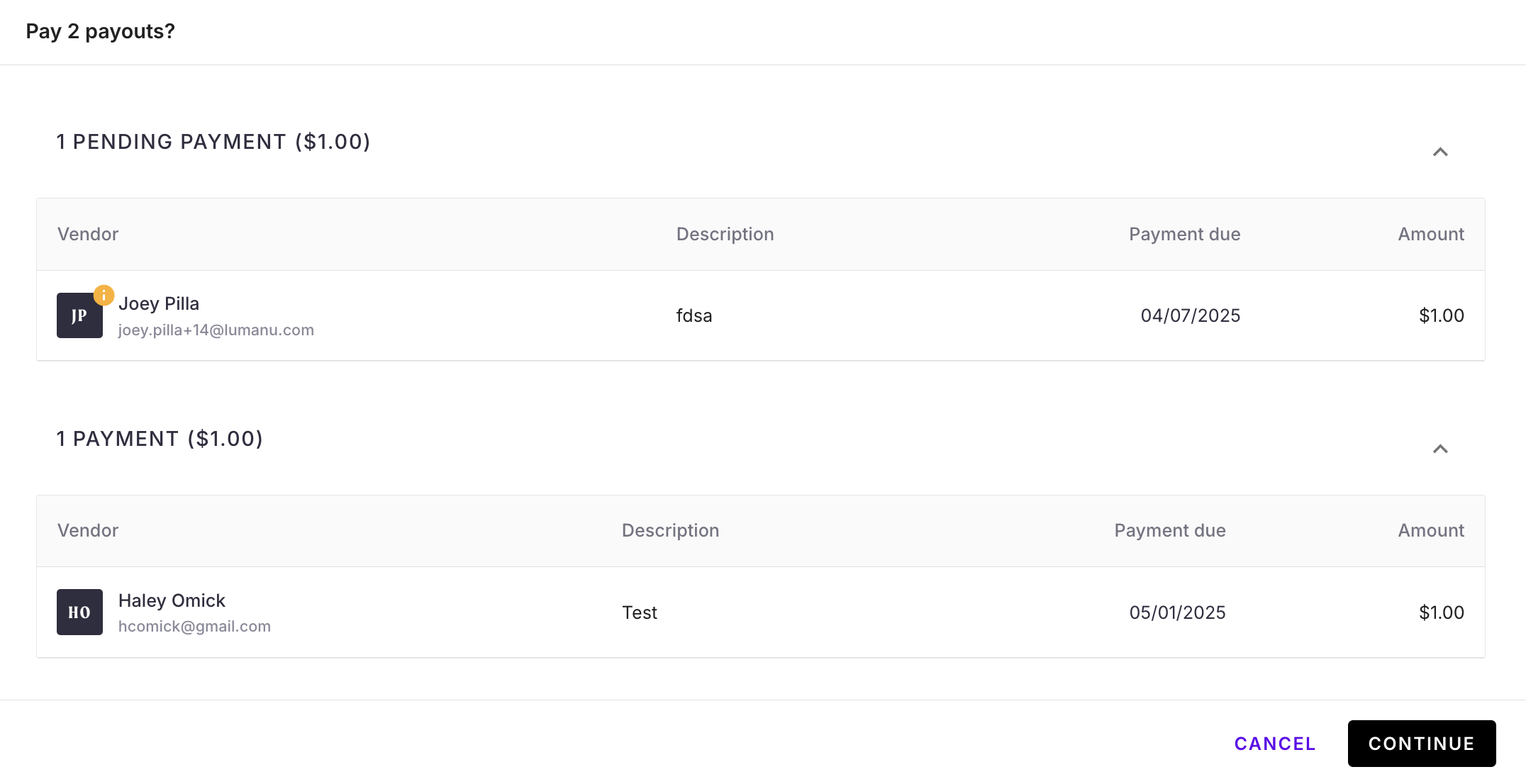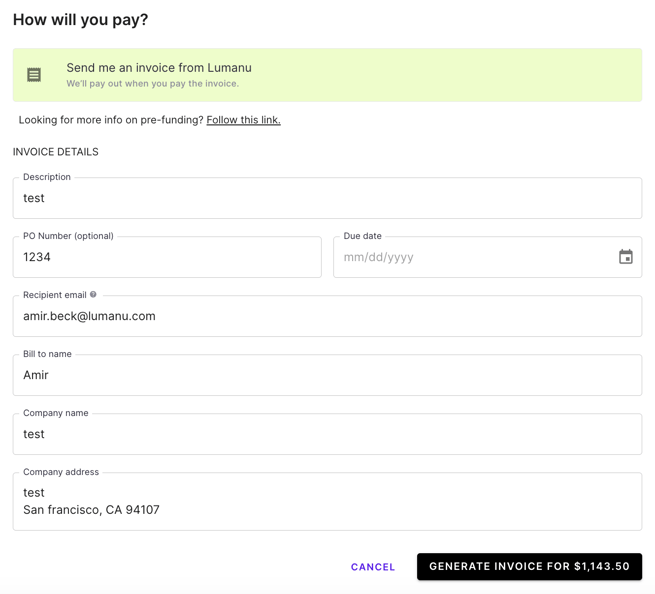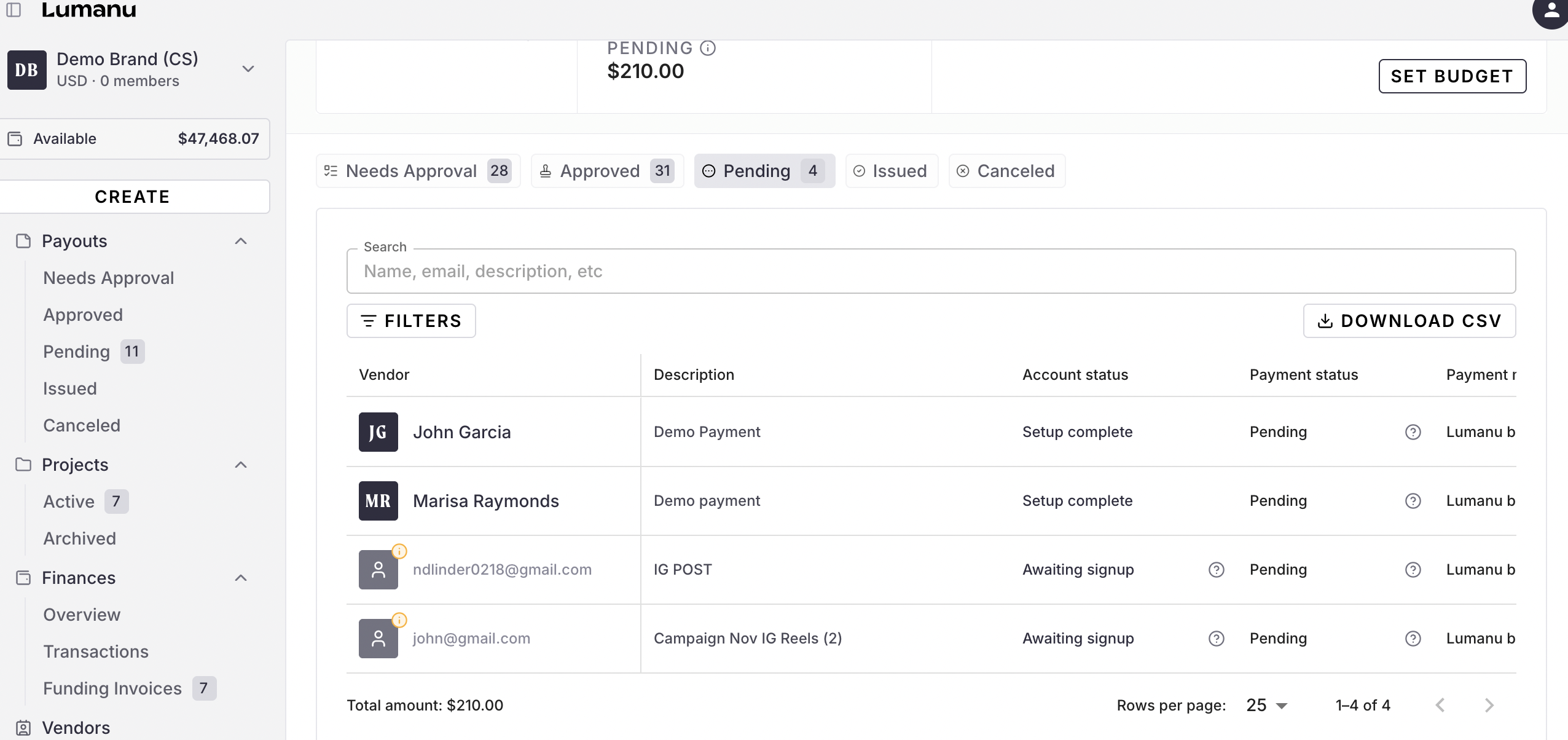How to create a funding invoice to fund your approved Payouts
💡 Users with Payor permissions can generate new funding invoices for pre-funding purposes under Finances. To see how to do so, visit this link.
How to generate a Lumanu (funding) invoice for issuing payment:
Click the Pay button at the bottom of the screen.
A confirmation modal will populate. Review the selected invoices and click Continue.
Select Send me an invoice from Lumanu as your payment method.
Fill in the invoice details and click Send Invoice
When ready, complete payment for the invoice via one of the below payment methods:
ACH/Wire/EFT - recommended
Vendor invoices that are awaiting payment via a funding invoice can be found in the Payments pending tab with the status awaiting funds.
Once the invoice has been paid by your finance team you will see a deposit in your account. In order to match a deposit to your funding invoice please see the following help article: How to apply deposits to your account
After the deposit has been matched and payments have been issued to the creators, vendor invoices will appear in the Payments issued tab with the status Issued.
If you see the status Awaiting verification on a vendor invoice in the Payments pending tab, this means the vendor hasn’t completed their account setup.
Lumanu will initiate the payout once the account is created / verification has been completed.