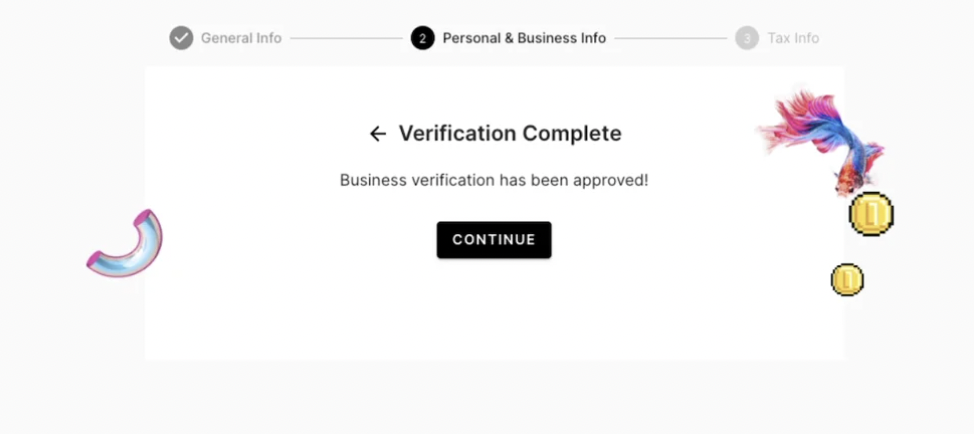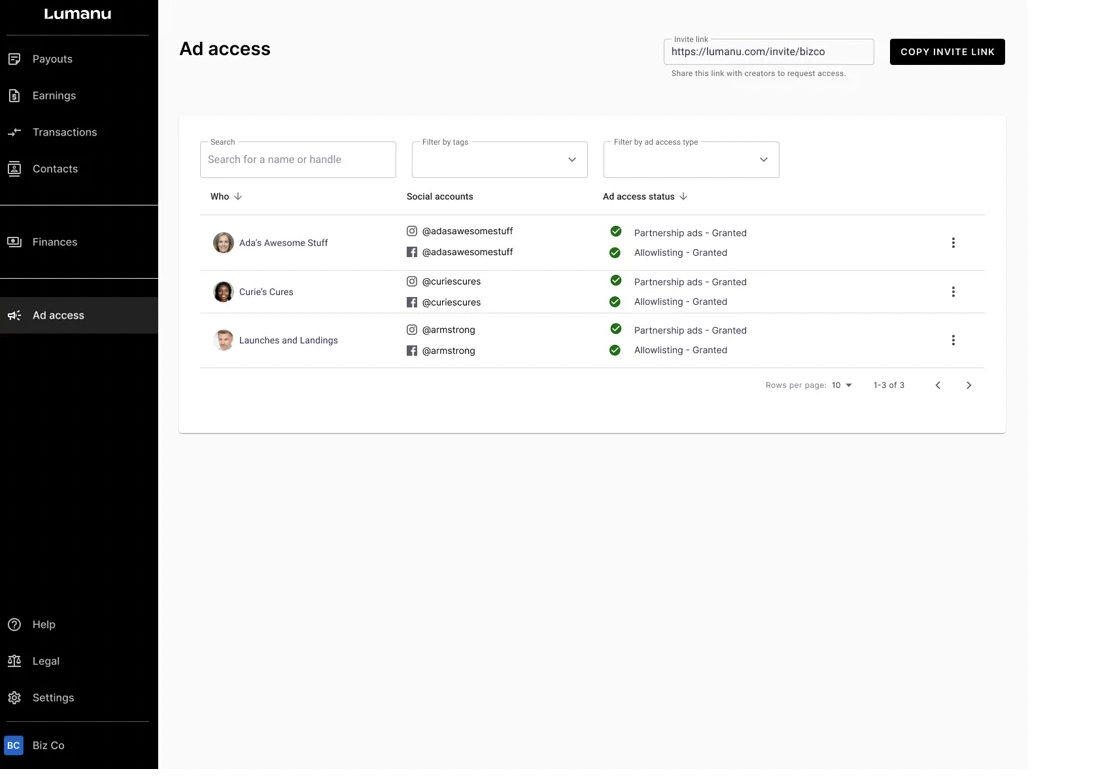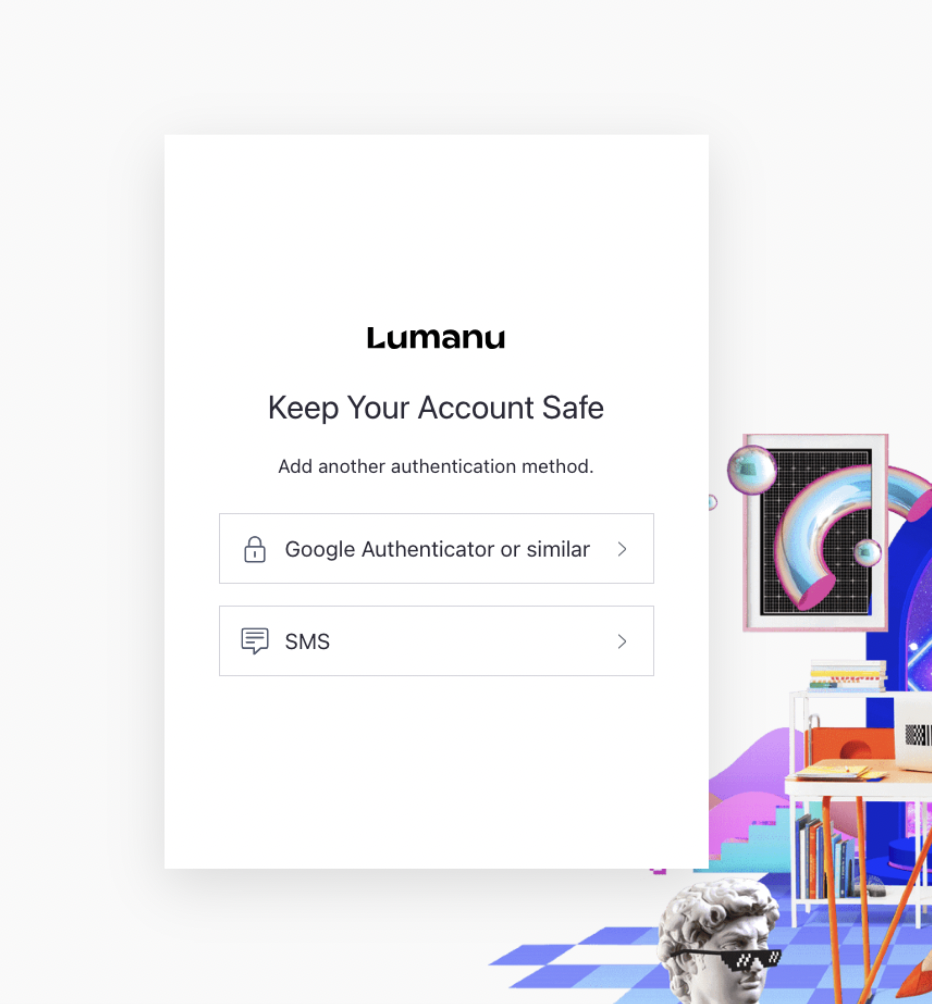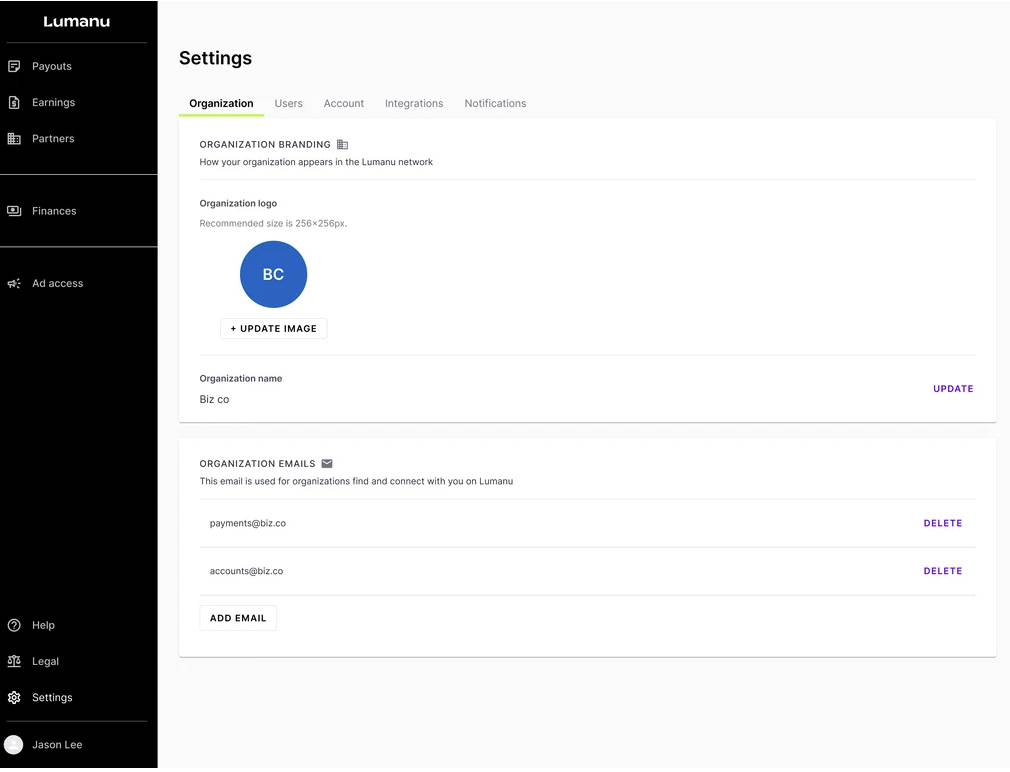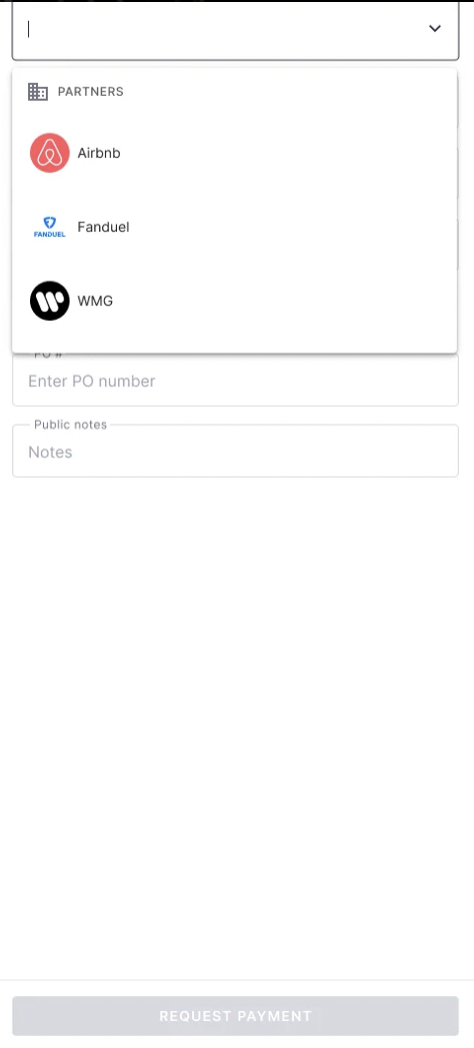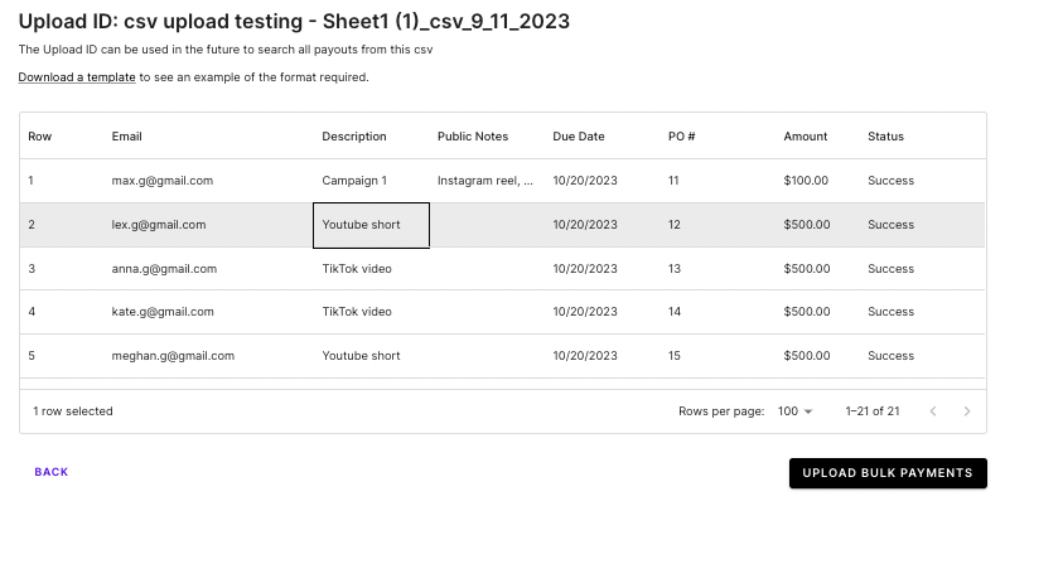Lumanu 2.0: new features for account security, unified ad access, and more
Product improvements and new features launching 9/21/23.
Faster Load Times and Improved Search 🚀
We've optimized our app to load faster, and our search functionality is now more robust than ever. Finding a creator account or tracking down payment remittance info has never been easier.
Ensured Payee Compliance via KYC Identity Verification 🔒
We’ve implemented a user-friendly, automatic identity verification flow that is anti-money laundering (AML) and counter-terrorism financing (CTF) compliant.
Each partner your team invites to Lumanu (new and previously invited partners) will now be required to verify their identity (KYC) and business (KYB) before they can receive their funds.
Here’s how identity verification helps your team:
Enhanced Security: All vendors that you invite to Lumanu will undergo a verification process to confirm their identity and business legitimacy, protecting your company against potential fraud and unauthorized activities.
Transparency and Trust: KYC/KYB compliance ensures that you are collaborating with legitimate entities and minimizes the risk of engaging with fraudulent or unreliable partners.
Compliance with Regulations: Our KYC/KYB procedures align with regulatory standards and requirements set forth by AML and CTF regulations. These new measures will help you maintain compliance and mitigate potential legal risks.
What to expect:
Before your partners are able to withdraw their funds, they will be prompted to complete KYC/KYB verification under their balance tab.
If any verification issues arise, creators will have the option to resubmit their information. Our support team will be in touch with the user directly to determine next steps, if needed. Creators can also reach out to creators@lumanu.com with questions.
Unified Advertising Access Management 🤝
We've combined Partnership Ad access and Allowlisting access into one product (and tab), making it possible for you manage both types of advertising access within Lumanu at the same time. That’s right, you no longer choose between one type of access or the other.
To get setup:
Contact support@lumanu.com and request that they enable both types of ad access on your Lumanu account. They will walk you through any additional steps needed.
Enhanced Account Security with 2-Factor Authentication🛡️
We've added 2-factor authentication (2FA) to provide an extra layer of protection, ensuring your (and your creator’s) data remains safe and sound.
Here is a step-by-step guide on how to turn on 2FA.
Update or add team organization information 📧
Organization identifiers are a way for other organizations to find and connect with your team on Lumanu. Organizations can be other companies or creators.
How to update or add org information:
Any email that your organization has received payment requests to in the past will automatically be added as an org email.
Organization owners, which are currently referred to as ‘super admins’, can update their team’s organization info at any time within their Lumanu account settings. A help article on how to add or delete organization emails can be found here.
Invite-only payment request flow 💰
In an effort to make Lumanu as secure as possible, other organizations can only request payment from your team after they are added as a partner. A partner is defined as a company or creator that is an approved connection with your Lumanu team.
To add a new partner to your team, navigate under the ‘Vendors’ tab and click the ‘Invite’ button. Copy the link and share it with your partner.
The above screenshot shows what the experience looks like when a Lumanu user (creator or business) requests payment from an approved Lumanu partner.
Streamlined Bulk Upload Invoice Editing ✍️
Ever upload a .csv file, just to spot a silly mistake or receive an upload error? Now you can easily edit .csv files directly within the upload window. Just click into the cell(s) and make quick adjustments as needed.
In addition, we've made our .csv upload window less finicky - your file will no longer be flagged for including dollar signs or formatting the due date in a way our system didn't recognize.
Note: PO number & dollar amount cannot be edited within the upload window.
These updates are designed to enhance your workflow, boost efficiency, and provide you with a seamless experience on Lumanu. We can't wait for you to try them out!
If you have any questions, feedback, or would like to be walked through a live demo of the new features, please reach out to our team at support@lumanu.com.